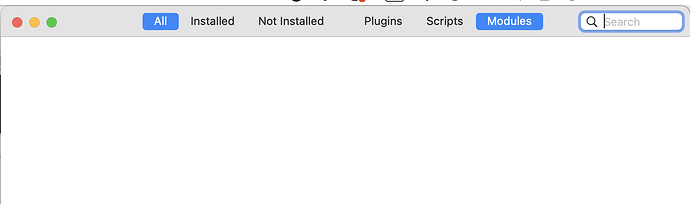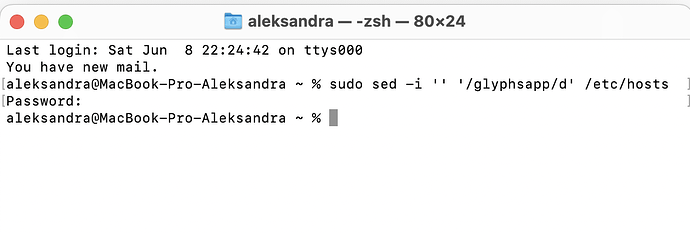I can’t install the modules. they are simply not in the plugin manager. I have 3 versions of python, but none of them change anything(
You probably have a damaged hosts file. Please paste this command into Terminal.app:
sudo sed -i '' '/glyphsapp/d' /etc/hosts
Press return to confirm the command. It will prompt you for your Mac password. Type it in and press Return again. (Attention: you will NOT see password bullets ••• like you are used to from entering passwords elsewhere. That’s OK.) When it is finished (should be very quick), restart your Mac.
It worked! Thank you! ![]()
![]()
Maybe the plugin manager should display some kind of error message when it’s unable to connect, instead of a blank screen?
I had the exact same problem today, but I eventually realized it was because I was on a different Wifi and my firewall was blocking Glyphs from accessing the internet.
hello! unfortunately, the screen is blank again today. modules and plugins are not displayed (can’t install new plugins). I tried to repeat the command into the terminal (from the message above), but nothing has changed(
can you help please ? ![]()
Then there’s something else wrong with your Internet connection. The change is permanent.
Try the steps in the Cannot Download tutorial.