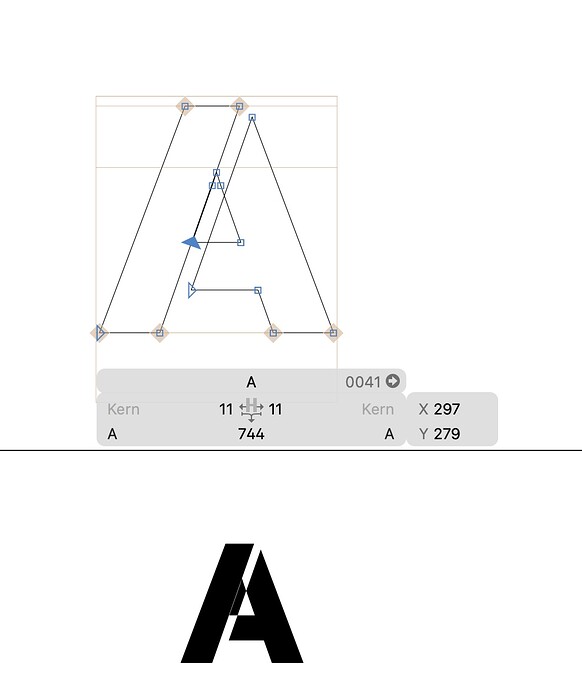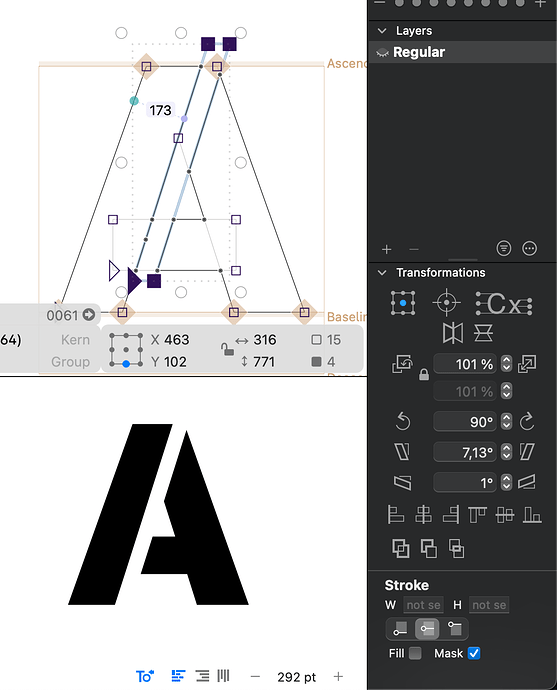Hey,
I’m creating a stencil font, created an A and removed the white bar with the pathfinder. Now I got this strange overlap from the punch, and I can’t remove it by Correcting Path Direction, neither does the pathfinder work. If I use the pathfinder it completely removes the punch. How can I get a clean white punch?
Oh and I also tried to move the anchors from the punch directly to the path from the right part of the A, but as soon as I try to move the anchor on the path with the arrow keys, the path moves away like a magnet of the same polarity.
Felix