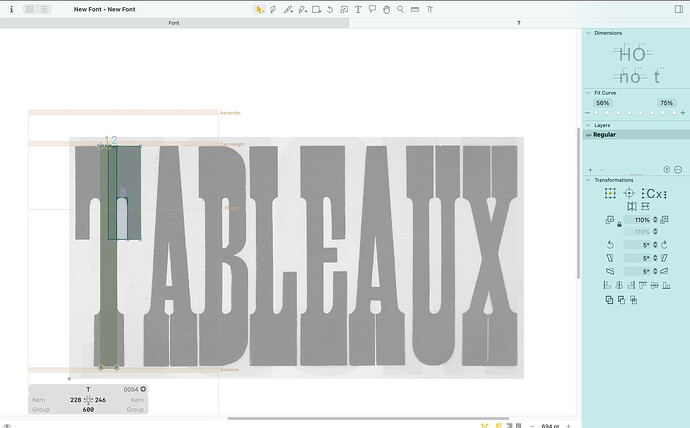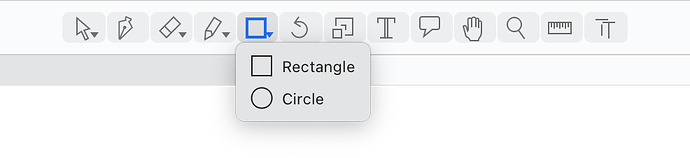Hi everyone,
I’m not able to move any shapes i make, only the points. I also can’t select different options in de navigation (for example: can’t choose to make a circle instead of a rectangle.) I’m guessing it has something to do with the fact that my bar (where you can find the layers, dimensions, …) on the left is blue? But i can’t figure out why or how. Already tried force stopping the app/deleting my project/updating.
This bar, the “Palette”, uses a blurry version of what is behind the window (or the desktop background, if you are using Glyphs in full screen). If your desktop background is blue, then this is normal.
Click and hold on the rectangle tool icon in the toolbar. You should then be able to select the Circle tool, like so:
Press Shift-F to switch between the Rectangle and Circle tools.
To move a shape, select all of its points. This can be done quickly by double-clicking a line between points. The shape can then be moved with the mouse cursor, the arrow keys, or using the text fields in the Info box: