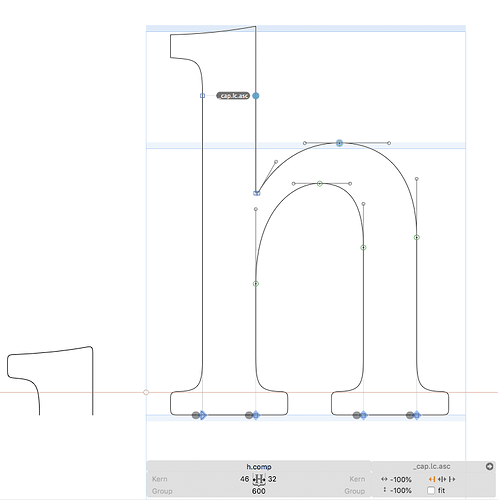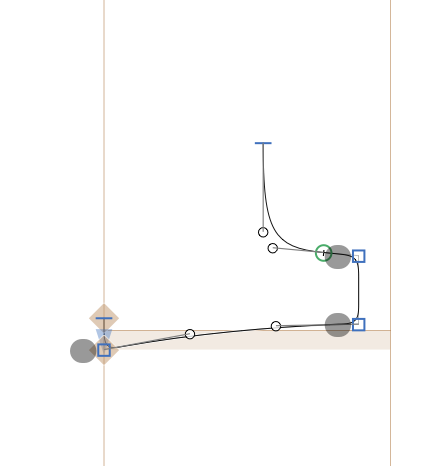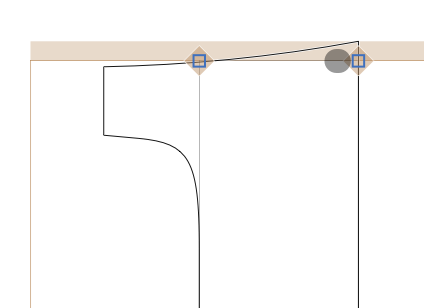When I try to use cap components, I always nearly despair … ![]()
I have made a cap component for the upper terminal of the ascender.
It will not attach correctly unless I change the scaling to -100% in both directions. Shouldn’t it just attach as it is drawn? Why do I have to position the drawing of the cap to the left of its width? When I move it inside the sidebearings, I cannot get it to attach correctly at all, with no combination of scaling and attachment direction. I also tried to use the left/right/origin anchors in the cap, it only made everything more confusing still.
Another thing is, that I can add corner components to other corner components, like in the image the round corners on the serifs, and it will export just fine. But the round corner components on the cap components are not shown in the glyph where the cap component is used nor in the exported font.
CapComponent.glyphs.zip (3.5 KB)