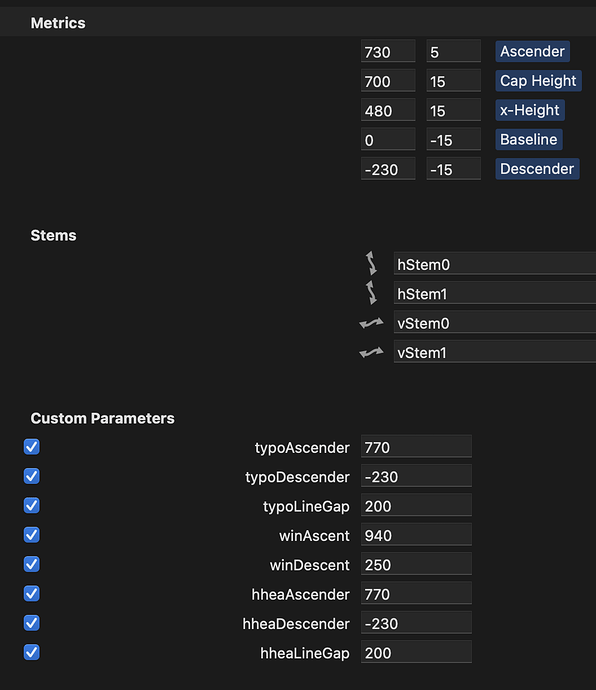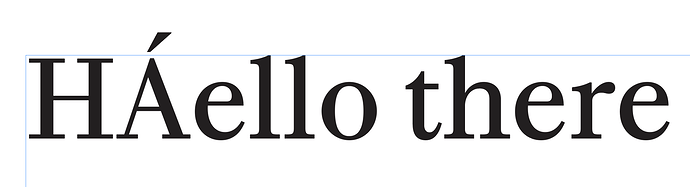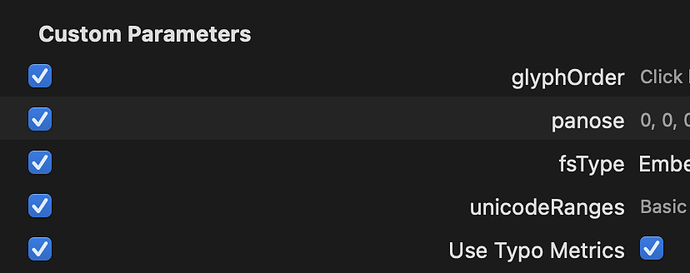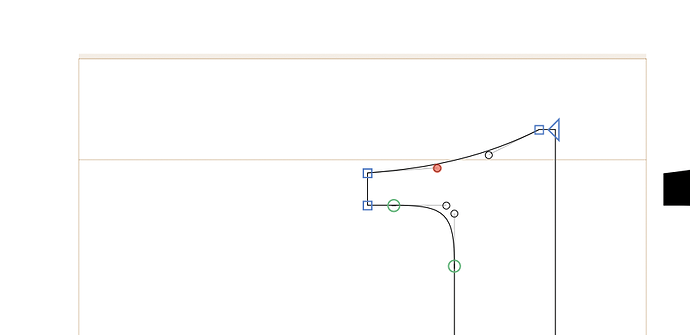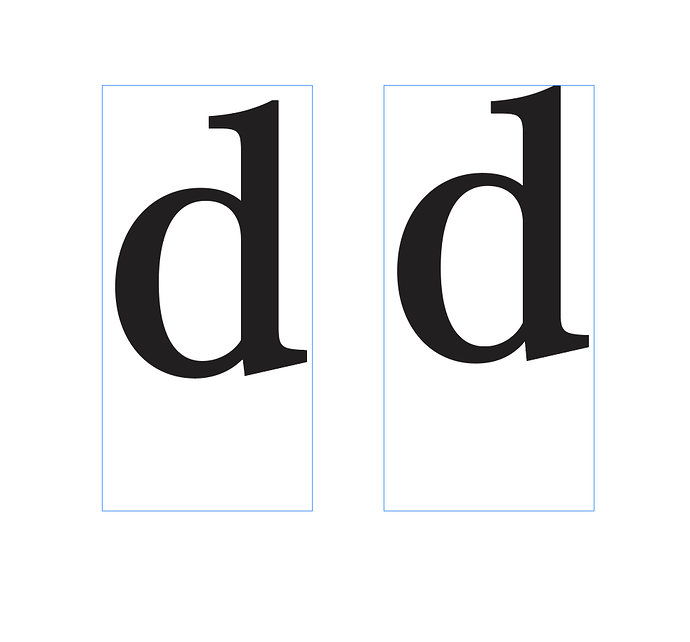I have been working on a file, where I set all my vertical metrics following the tutorial so they would in part accommodate for diacritics too. However, there is no change happening in InDesign text boxes. The metrics value that is being used still is ascender height instead of typo/hhea ascender. I can change it to any value without a change happening in the file. What’s even more strange is that in a previous version of my OTF it did work. Is there anything I’m missing?
Have you added the custom parameter in Font Info > Font Use Typo Metrics and checked it?
How are you testing your font? Are you using the Adobe Fonts folder?
I always forget that. Thanks for the reminder.
I set it up according to Webfont strategy and extended the ascender height by 40 units. In Indesign it’s using the height of my drawn glyphs, not any of the numbers I set. I am using the Adobe Font folder and different font names, so I’m guessing it’s not a cache problem?
Yes. Indesign is using the height of the “d”. That becomes a big problem with small cap fonts.
Please do read the tutorial posted above. It explains how InDesign deals with it. It depends on the settings of the user. The lowercase d is one of multiple possible settings.
I do understand that and I read the tutorial posted above as well. It is more about why the exact same font with the exact same settings (just a different name) gets displayed differently in the same InDesign file with the same settings.
Difference in box settings (Cmd-B)?