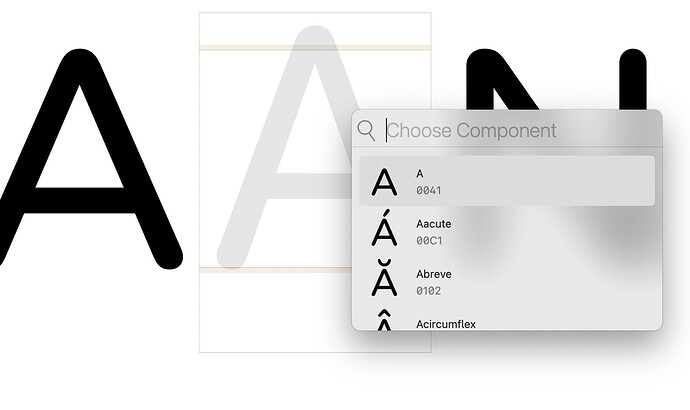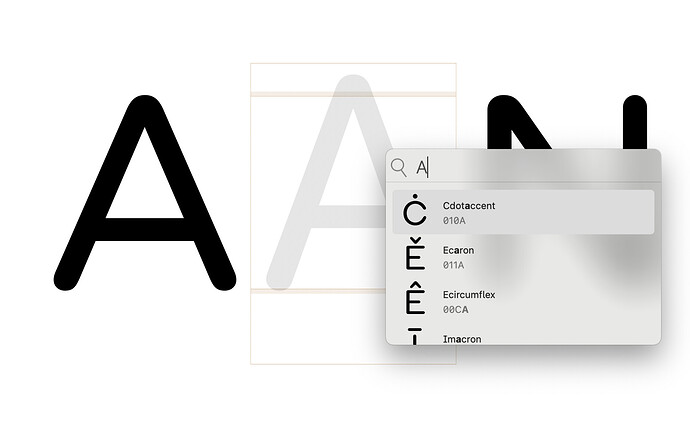See attached screenshots. I’m on Glyphs 3.0.4 (3100), so just let me know if this isn’t an issue in the latest version.
Let’s say I go to add a component to a glyph. I want to place the letter “A” as a component. If I type “A” to look up the component, “A” isn’t the first option but rather unicode or glyph names that have that letter in it. Anyone else having this issue?