Hi, there was some information about combining colour with a Variable font in the Variable font tutorial, but its gone now. I would love to know more about how this can work. possible to have a tutorial or a sample font that shows how to combine the two? thanks mike
ahh, sorry my mistake, thanks
Any easy way to test colour variable (web)fonts, @mekkablue? Unfortunately I don’t get it to work with your ‘Variable Font Test HTML’.
It should. Or try any of the test pages listed in the Variable Font tutorial.
What kind of color font are you building?
You need to export a Variable Font first and then run that script.
I did do it in this order, but I don’t get it to work unfortunately. Do you have a sample Glyphs file available? For example this one:
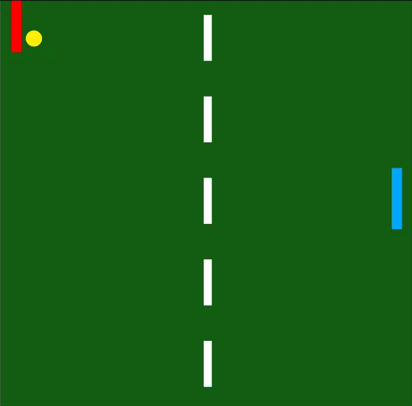
The current version 1245 has a bug which does not let you control the color of the layer. This file should work, but the layers appear in the wrong colors and wrong order:
Pong2.glyphs.zip (3.5 KB)
I’ll have a look. You can change the colors by changing the layer name directly.
Thanks a lot for the sample file, that makes more sense (although I think it’s unnecessary complicated). However, I’m still facing strange behaviour, I just sent you an email with some examples.
Bug is fixed in version 1246, it works as expected now (same for ‘Variable Font Test HTML’, @mekkablue). Thanks guys!
Hello,
Got a strange problem when exporting a color variable font using the component method.
It’s just a simple test font, with only ABC/abc glyphs and Aclr, Bclr, Cclr custom glyphs.
Things seems to work fine, but when testing it on axis-praxis.org, some letters are swaped:
My A is exported correctly, but my B is transformed into a C, and my C becomes a c.
Can’t figure how and why, any suggestions ?
What version of Glyphs do you have?
2.6.1 (1230)
Try the latest beta please. Go to Glyphs > Preferences > Updates, activate both checkboxes and press the Update button.
Well done, It works now, thanks !