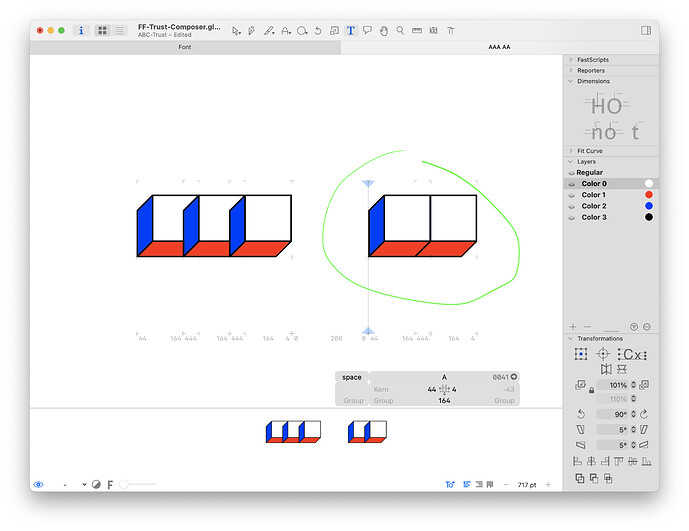Hi there!
I started a color font project (my first one, sincerely), so I’m already thankful for all the suggestion i will get from here! ![]()
Basically I would like to create a system with modules (one per letter) so I can compose letter using keyboard – but this is another story.
Focussing on my problem I can’t figure it out how to manage the layer position and I don’t know if it is possible sincerely…
I have a glyph, something like a cube, with 4 colors, to manage the different faces and outline.
My current situation is the example on the left, but i would like to achieve the one on the right.
Basically pressing different times one letter I would like to have the “blue” part on the back and the “white” + “red” + “black” on the front.
Don’t know if I explained well the situation, sorry! ![]()
Thank you in advance!