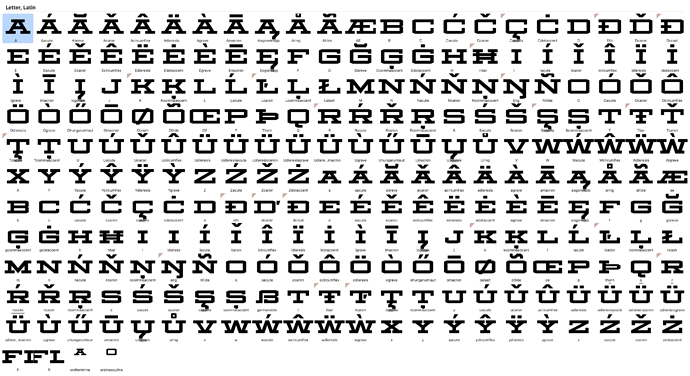Hi there, for some reason a bunch of colored corners just appeared on certain glyphs and those characters are not showing up in the font files upon export - any idea what’s happening here? Screen-cap for reference (notice it’s on letters like R, H with Bar, C with Cedilla, etc.):
If you have more than one master I think the brown corner means those particular masters are not point-compatible.
There definitely should not be an issue, I changed absolutely nothing since the last export (which was perfect and included every character) aside from a single kerning pair value. I guess I’ll read through that tutorial.
That tutorial doesn’t cover this issue - I haven’t done any interpolation, I manually created all 4 weights. I literally changed absolutely nothing aside from a single kerning value and the whole thing went haywire, this is so weird.
I figured it out - apparently the issue was stemming from some characters not having the same amount of nodes (which was for a good reason on the ultra-heavy weight version) - and some characters didn’t have decomposed components. No idea why that didn’t matter on older exports, but suddenly did here, but oh well, issue resolved!
What version do you have?
The most recent version I believe - I downloaded the program trial only about a week ago now.