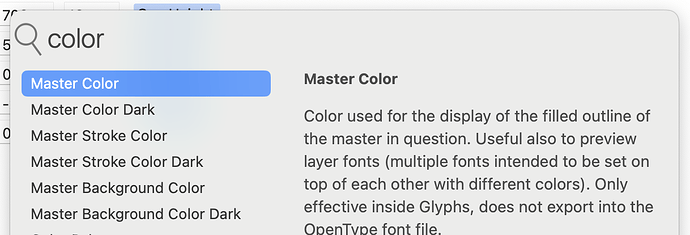it would be very useful to have the ability to specify a set of colours for one’s working methods in a particular context, and another (preferably others) for another (other) contexts. And then it would be very useful to be able to quickly switch these by assigning a keyboard shortcut
What do you mean by colours for a working context? What do you want to be coloured?
I want to be able to change the colour of everything: canvas; background canvas; strokes; points, even to assign colours to specific layers. Then I want to be able to save that set of colours and assign a keyboard shortcut to it, so it can be quickly recalled. Working context means: the kind of work I am doing, the amount of screens I am using; the size of those screens; when I am doing the work; and where I am doing it; the ambient lighting etc.
(this is all possible in Robofont)
Why?
You can assign colours to layers by right-clicking on the glyph/layer and holding Option. Then the selected colour will mark just the layer.
when I say the colour of layers, I mean the colour of the contents of that layer when one is editing a different layer, but using the other layer as a guide, like a background layer
Why do you want to know why, is it not enough that I want it for my own needs?
However, I think careful consideration of my previously given reasons might help answer your why
A lot of times it very useful to know why people ask for a certain feature. That doesn’t mean we dismiss the proposal. But it gives a lot inside in how it can be implemented effectively.
fair enough, I’ll try to watch myself a bit while working and see if I can come up with an expanded set of details of what I want and why
This sounds like a great idea for a plugin. You can have a look into the Show Italic plugin and maybe adapt it to your needs.
thank you, maybe I will, although I’m sure somebody else would make a better job of it than me
Nobody has, so far, in more than ten years of Glyphs ![]()
Don’t hesitate to ask if you need guidance on how to tackle certain plugin tasks.
But having a good plan first always helps. So collect in detail what you like to have and then w’ll see.
Layer visibility:
I have an augmented keyboard setup, and if I can’t set a keyboard shortcut natively, I will use Karabiner/Keyboard Maestro to do it for me (hyper-key etc.). This means I can turn the background layer on/off with a keystroke, with barely an interruption to my work. I work quite quickly, regularly moving related designs off to another master/layer. Then I will switch the visibility of these layers on/off according to what I want to see as a guide or comparison in the background of the active/working layer/master. I can switch the layers active state with the keyboard, but I must do the layer visibility switching with a mouse click in the palette, but I would like to be able to do this with a keyboard shortcut. If you can’t provide the way to set a shortcut, you could put it in a menu, and I can get to it with KM.
Master Colours (canvas):
The ability to set a canvas colour per layer/master would give immediate, fullscreen feedback when switching between masters: I switch layers quickly with a keystroke, because I don’t want to do mouse hunting/clicking in the palette. Sometimes I will waste time by finding myself changing a letter in the wrong master/layer, as the feedback of a little letter at the top, or a name/colour in the palette is not enough for me when I’m focussed and working fast.
Master Colours (stroke):
The ability to set a stroke colour per layer/master would be useful, as the coloured stroke(s) would be subtly visible and differentiated as a background guide when the layer is activated (eye switched on). I think that the stroke colour is the more important thing, not the fill, (although I could see that also being useful as an option).
Textual signifier:
Another thing that would be useful (especially if one was not into setting different canvas colours) would be a more visible textual signifier that the layer had changed: perhaps a line of text at top left of the window (with the option to set its size, font/colour, background colour, given that we are all sensitive to lettershapes and the visual stuff).
Guideline Colours:
it would be very useful to have control over the setting of guideline colours, as in: colour per guideline.
Colour Themes/Presets:
The other thing I would like is the ability to save a set of colours as a theme so that they can be recalled/switched quite quickly. The chance to assign a keyboard shortcut to these would be essential, as I would not want to have to start mouse clicking and menu scrolling to do this. (I understand that it might be quite complex to include any master/layer colours in this). Sometimes I want low contrast/sometimes high, daytime use/nightime use etc. (I often use Apple’s invert colours as a shortcut). Just to save variations for oneself, such as favourite sets of colours, to relieve the boredom, could do a lot for the mental health of type designers. Although I work alone, I can envisage a pleasant situation where one could set a theme to activate at a keystroke that is all black (or pink and red, whatever), which would obfuscate one’s top secret new design from untrusted coworkers or greedy capitalist overmanagers. These presets, saved and named as a theme could also be shared (privately or publicly), so one might come up with a pleasant Solarized type theme that could be shared with others. The app, or plugin, could ship with a series of preinstalled themes: Georg’s Theme; Rainer’s Theme; Florian’s Theme; Barry White’s Theme etc. so we can get to see things through the eyes of The Meisters.
I prefer everything to be optional, not enforced.
Two of the four items are already possible. You can give each master a background (canvas) and stroke color. Check the custom parameters:
I’m working on color themes. But that will take some time to land.
Switching the background layer can already be done, check the view menu.
For switching arbitrary layers: For this I need more info about the actual structure and what layer you like to switch. And how you would expect how they map to the shortcuts. Do you mean arbitrary extra layers or just other masters?
that’s interesting, thank you.
I am aware that the background layer can be switched on/off, and I do it often (using a single keystroke).
for the arbitrary layers: I mean other masters (sub layers/brace layers whatever, are still a mystery to me, although I am aware of their existence). A problem I foresee with these is that I sometimes move them around in the column (maybe I want to do less clicking to switch between layers, when working on two specific sets of shapes). So maybe the colours would get messed up when I move them?
my working methods might make more sense to you when I open my webshop and you start to see some of things I have been working on
Georg: thank you for telling me about the custom parameters, that seems to do most of what I want (I really should spend some more time reading the manual). It is also unaffected by moving layers within the column. so that reduces my wishlist considerably, thank you.
there will, of course, always be something else
it seems that the custom parameter to colour the canvas has some bugs. When I use it on more than one layer, after a while it seems to start showing the background layer colour for some letters but not others. In some cases it shows the wrong design when I switch layers, and in one serious case, the letters appeared with drastically broken spacing. A restart of the app usually fixes it, but the confusion above leaves me not knowing whether I am editing the background or the foreground layer
This sounds like you are simply not switching back to the foreground in those glyphs. The background view sticks if you don’t switch back to the foreground and thus the background layer shapes will be shown in text view (and preview) instead of the foreground layers. This is not a bug.
thanks for pointing that out, it’s entirely possible, although some things do feel inconsistent, but maybe I just need to give it some time
another reason that colour themes would be good is that they could be switched on and off easily. I imagine that this should be sort of possible by unchecking the custom parameters for a master colour / master background colour, but it isn’t, the only way to turn it off is to delete the parameter, and try to remember the colours you set so you can recreate them later. a bit of a ballache