Hi, I installed GlyphsApp-Package-Install (from Nicolas Silva, which is a great github script!) and found that every time i saved the document, opens a dialog box and let you commit the font. Sounds as a great idea, but i don’t know how to manage it and i could not find the repo of it.
Any documentation about it? Many thanks,
Hi @tipo, you can find the details about that plugging in Simon’s git plugin Github Repo.
In Mac environment, all files or directories that start with a period are hidden from the shell or Finder. So that script creates a .git directory in the same directory as the Glyphs file. That .git, in principle, is only containing the change history of that Glyphs file an not other, that is what I think.
So you can have a independent history of changes for each file. It is not other thing that recording a history of changes in that directory.
If you don’t want to save a change, simply cancel the commit, the file is saved before appears the commit windows.
In Menu > File you are going to find a new option called “View revision history”. That option is going to open a panel that have each change, and if you double click in one of the commits, the Glyphs file is going to show that version, is a kind of Time Machine in Mac.
Best,
Nicolás
P.S. If you want to move the Glyphs file while keeping the history, move the Directory that contains that Glyphs file.
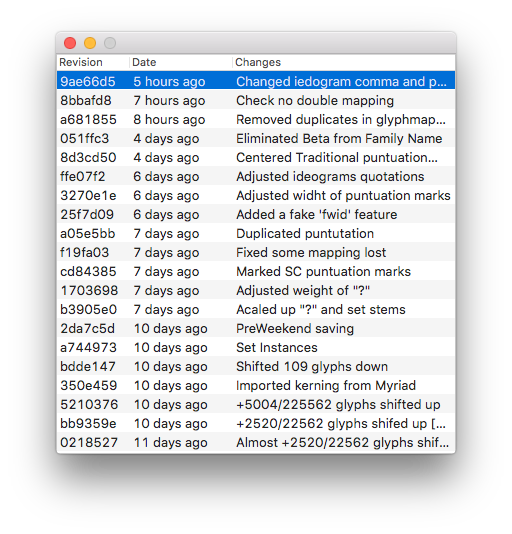
lovely, thanks!