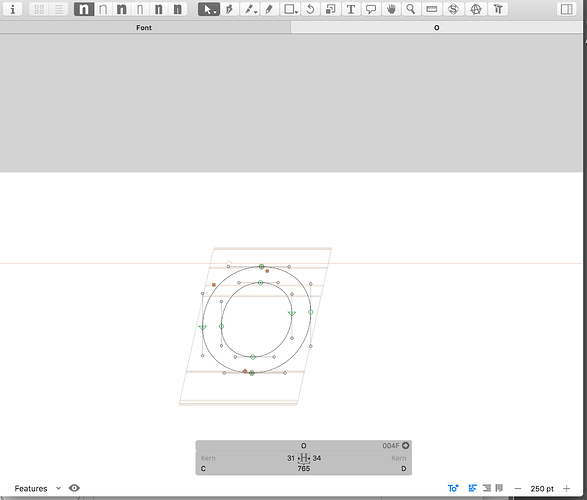I just found out that Glyphs 2.3 is not compatible with macOS 10.12. The latest cutting edge version are fine. So please don’t update to 10.12 if you still need the 2.3. The update to 2.4 is almost finished.
What doesn’t work? I just upgraded to 10.12 a couple of days ago. I’m on 2.3 and don’t see any big issues in editing so far. Haven’t tried generating fonts since the OS update.
For me and another user, the app does not start at all.
Well, for what it’s worth, it starts up okay for me. (Knock on wood.) This is on two different machines.
Two things I’ve noticed with 2.3 + 10.12:
I don’t get the crash-when-closing-document crash anymore (so far), which was happening since 2.2.2 at least.
When opening a glyph-edit tab from the font view, the glyph editing field sometimes only takes up part of the window. Like this:
Changing the zoom level fixes it as a workaround.
As well as Mark’s observation above, I’ve noticed that there is a 2 second delay when you select all nodes using Cmd+A. It’s not a problem as such, but my brain questions if I did indeed select all the nodes – if you could fix the app, that would be great. No hope for my brain though… 
What version are you using?
Version 2.4b (923)
There may not be an issue at all, because I just discovered that the nodes appear selected as soon as I drop the Cmd key.
The selection should show instantly. And it works for me. Is it delayed if you disable all plugins (rename the plugin folder) and restart Glyphs?
Is there a current trial version that works with macOS 10.12?
Yesterday my software was too old to run 2.3, now I realised I upgraded too much…
The latest betas should work. Go to Glyphs > Preferences > Updates and enable the Cutting Edge Versions, then check for updates again.
Thanks, but I’m not even able to open the app
Also wont open unfortunately
Is there a message in the Console perhaps? I mean when you try to open the app.
Maybe it is connected with the topic:
After I updated os to 10.12(glyphs version 923), when I’m moving position of my viewport with mouse–drag + space, sometimes EditView behaves oddly – It jumps to strange coordinates.
(sorry for my poor english, I’m working on it)
I’m beginning to be at the edge of my technical skills:) My console came up with an error that was this:
"Error creating zone PCS: "
Is that of any use?
This below looks more relevant. Sorry, but really not my strong side.
rejecting read of { kCFPreferencesAnyApplication, Anita, kCFPreferencesAnyHost, no container, managed: 0 } from process 1718 because accessing preferences outside an application’s container requires user-preference-read or file-read-data sandbox access
Your best guess is to click on Clear Display in Console.app, then start up the app, and see what happens.
Or, type Glyphs in the search field.
Can you remove all plugins from the plugin folder (or just rename the plugin folder). You find it in ~/Library/Application Support/Glyphs/