Hi, I’m drawing a script typeface and I have a lots of curves, still I want it to look clean and readable even at a very small sizes. Any suggestions how to most efficiently and precisely make these lines always the same weight? I’ll later change the weight intentionally in certain parts, but I’d like to start with the clean line that has the same thickness in every corner. I’m doing that manually, but since I don’t have many experience it takes me really a lot of time and I’m still not completely satisfied with the results.
You can use the measurement tool to drag a measurement line. To activate it quickly, hold down the Cmd+Opt+Ctrl keys. Then drag a line over a stem.
I recommend drawing the glyphs as a skeleton, or single centerline, then using Filter > Offset Curve to achieve a consistent weight. That was the quickest and certainly the easiest for me.
Georg, that’s what I’m doing right now, but still a low of work ![]()
George, that was exactly what I needed! Thanks a bunch. Is there a way to auto round corners of the offset stroke or I have to do that manually?
Maybe the Noodler filter (in Plugin Manager) will give you the result you’re looking for.
There is another Filter named Round Corners which will do that for you.
George, that’s all I needed. Thanks!
For more suggestions, I suggest the Monoline tutorial.
mekkablue, this is very helpful too! You guys rock!
I exported .otf file to test it, and it says that smart glyphs with mono line aren’t compatible (aka red triangle in the corner of the smart glyph)
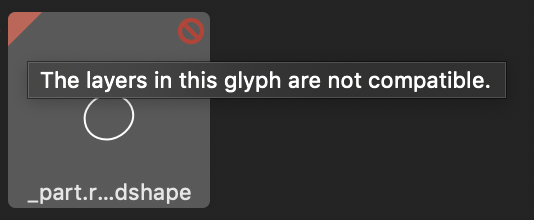
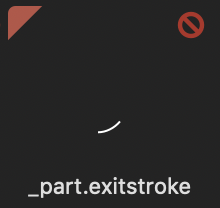
Fixing compatibility of a smart component works the same as for multiple master glyphs:
https://glyphsapp.com/tutorials/multiple-masters-part-2-keeping-your-outlines-compatible
Ok, got it, thanks!
I’m sorry if I bother with too many questions, but you saved me a ton of time and got me to the right solution so far. What is the best way to test offset + round corners with custom parameters, other than exporting it constantly? Before I tested it directly within the app, typing letters next to each other to see how they connects but now i see only thin strokes and can’t actually get the sense of how they’ll look like. Exporting and fixing also does not seem much convenient because I don’t know how much points I have to move if the stroke doesn’t connects properly.
Oh, I see that preview at the edit window actually works, but I have to click the eye icon to close it and open it again. Is this a bug?
Try the Show Interpolations plug-in maybe.
Seems it works only for the selected single letter.