In the Glyphs system services there is no service to convert glyph-names to (Unicode) characters, nor any to go the other way. Am I missing something simple? I just want to be able to convert between eg. ẁ and wgrave and back again in a text editor.
There are services to do both. You need to activate them in System Preferences. I changed the names to be able to distinguish them form the Glyphs 2 services, so you might need to reenable them.
I was just in there to enable them (two were missing). When select a character in a text editor and go Services > Unicodes to Glyph Names then nothing happens. Selecting a glyph- name and going Glyph Names to Unicodes also does nothing.
Could be some outdated services??? Is there a way to fix this?
The new services end in “v3”:
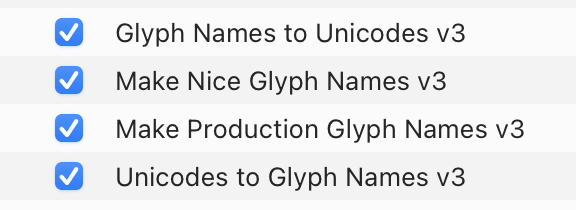
I don’t have those on my system (when I check which are enabled in the System Preferences > Keyboard > Keyboard Shortcuts… > Services)
I also had a look in all the three Library/Services but I couldn’t find the Glyphs services in any of them, so how do I delete these old ones? How do I get the new v3 services installed?
The services are stored in Glyphs and doen’t need to be copied into the system. The app needs to be in the /Application folder so that the system can pick it up.
The services are stored in Glyphs and doen’t need to be copied into the system.
Good to know.
Anyhoot, a reboot made the v3 services appear in the list, and I could then activate them. And they work.