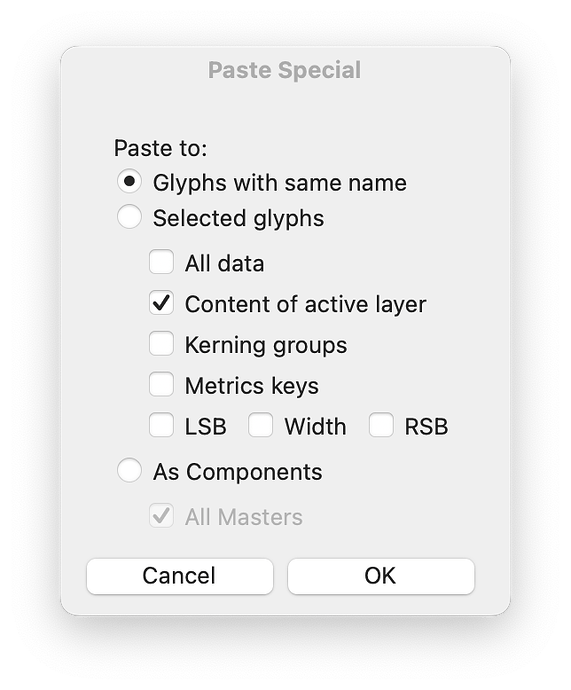Hi,
I interpolated around 40 glyphs and wanted to copy-paste them into my working file as the new master. I was copying from 1 master from into 2 master font via “paste special”. It was inserted into the first master – Regular, but I needed it in the Heavy one. If it’s just one master, I think it would be more intuitive to paste it in the master that is currently active/visible. I solved it by making the Heavy master first, but took some time to figure it out.
I’m not sure what you are trying to do. But have you tried “Paste Special” (open the Edit menu and press Option)?
I wrote that I had used paste special. How do you paste 40 glyphs into given layer of 3 layer font?