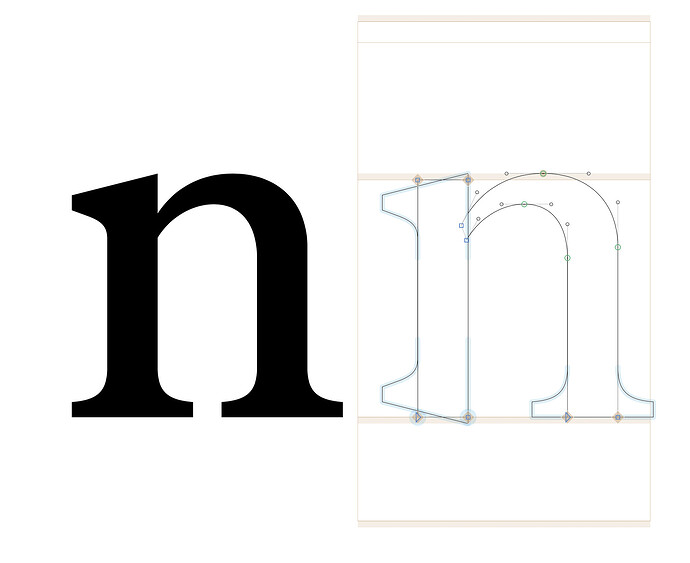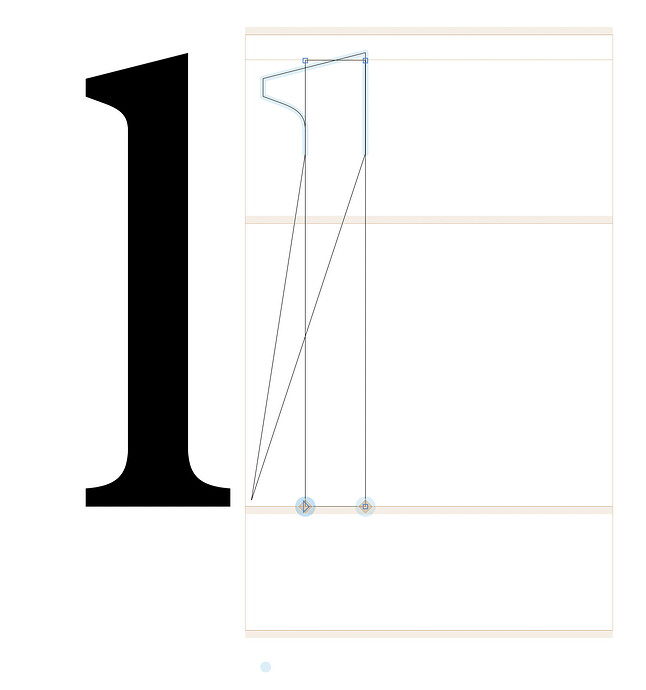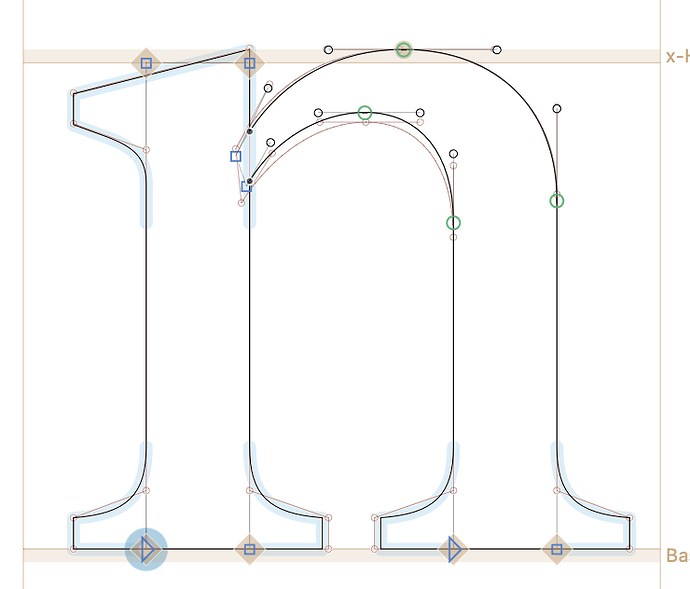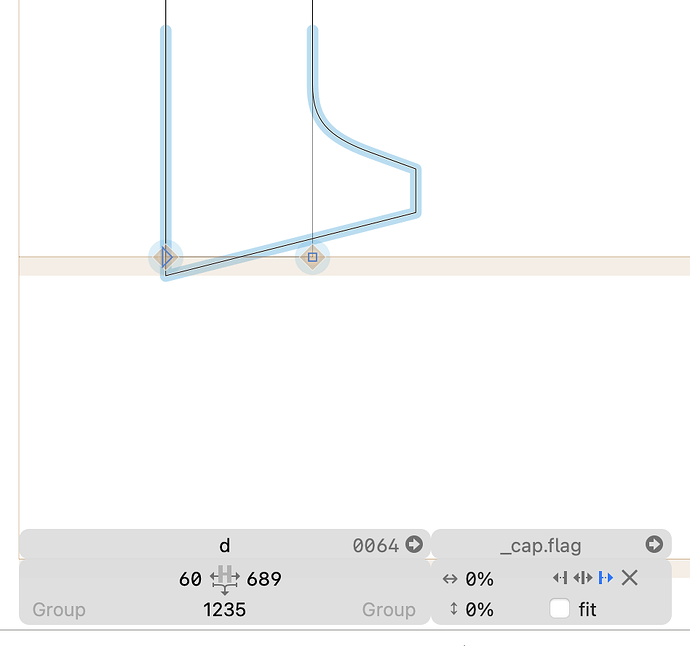When I copy a glyph with cap components and corner components and paste it into another glyph is doesn’t paste correctly. The example below shows the glyph /n on the left. When I paste it into the glyph /u on the right I get a weird result.
Here is another example where I paste /l on the left into /d on the right
can you send me that .glyphs file?
Sent it to you there. Thanks
Can you have a look a the “n”:
There are two corners attached to the bottom left node. Click on the blue circle and delete it. Then the copying will work.
And in the “d”, there is a corner with zero scale. That should be fixed. And there are more duplicates.
1 Like