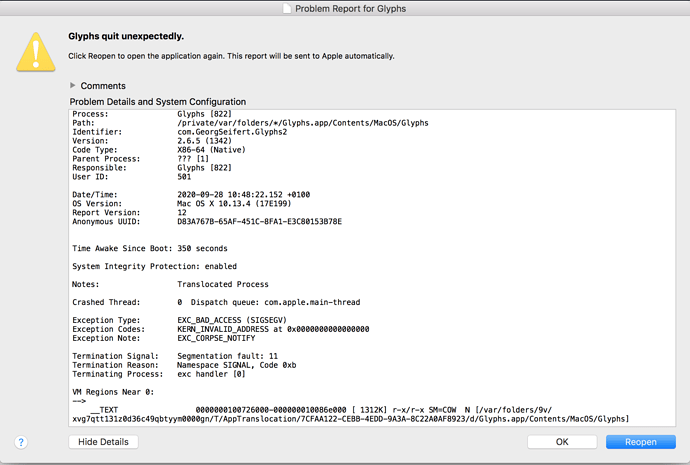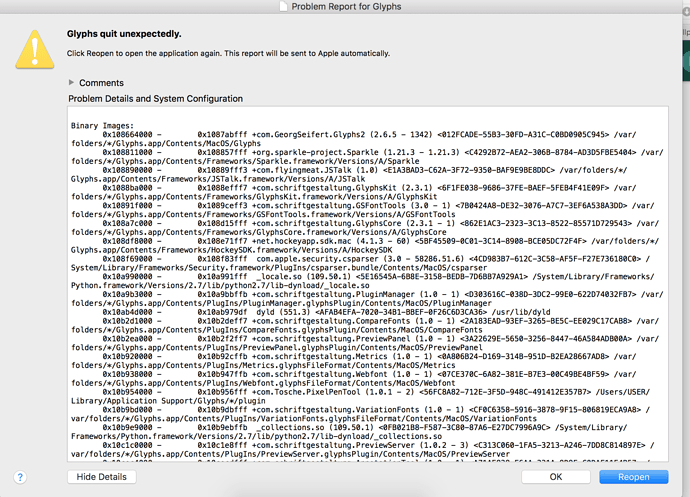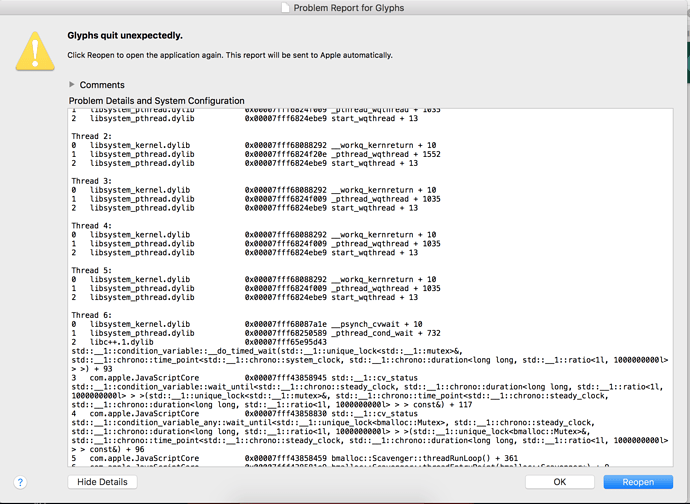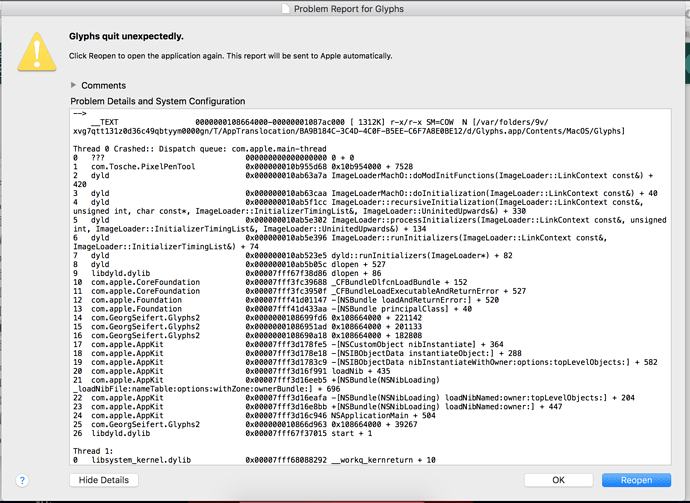Hey,
My Glyphs application crashed a few days ago and i get this error message when i try to open it. I press reopen but, it never reopens. I have tried deleting and reinstalling the app yet the same message still appears when i try to open it.
Any solutions?
Can you post the 10 or so lines from this window?
The crash seems to be caused by the pixel tool. Can you start without plugins by holding down Option and Shift when you start the app?
Hi, i have been using this method to open Glyphs for the past week but unfortunately it has now stopped working.