Hello Glyphs users!
I tried to find another topic about this argument with no results, so I try to explain what I would like to achieve!
I usually sketch on a fine grid paper and I would like to have the same grid on Glyphs, something like that:
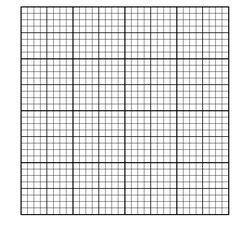
It is possibile through the app create this kind of grid? Or the only way is to create this grid in Illustrator and then paste it on the background of each letter in Glyphs?
With thanks,
Stefano
