I have made two weights of a font, I am trying to make the two variable but if I copy one letter in, it says they do not work, when some have the same amount of anchor points. I do not want to have to completely re draw every bold letter (which is what I have done for the h,n,u, and if I do it will not copy and paste from illustrator and work. It will not allow me to attach the files, but I will screenshot from my "a"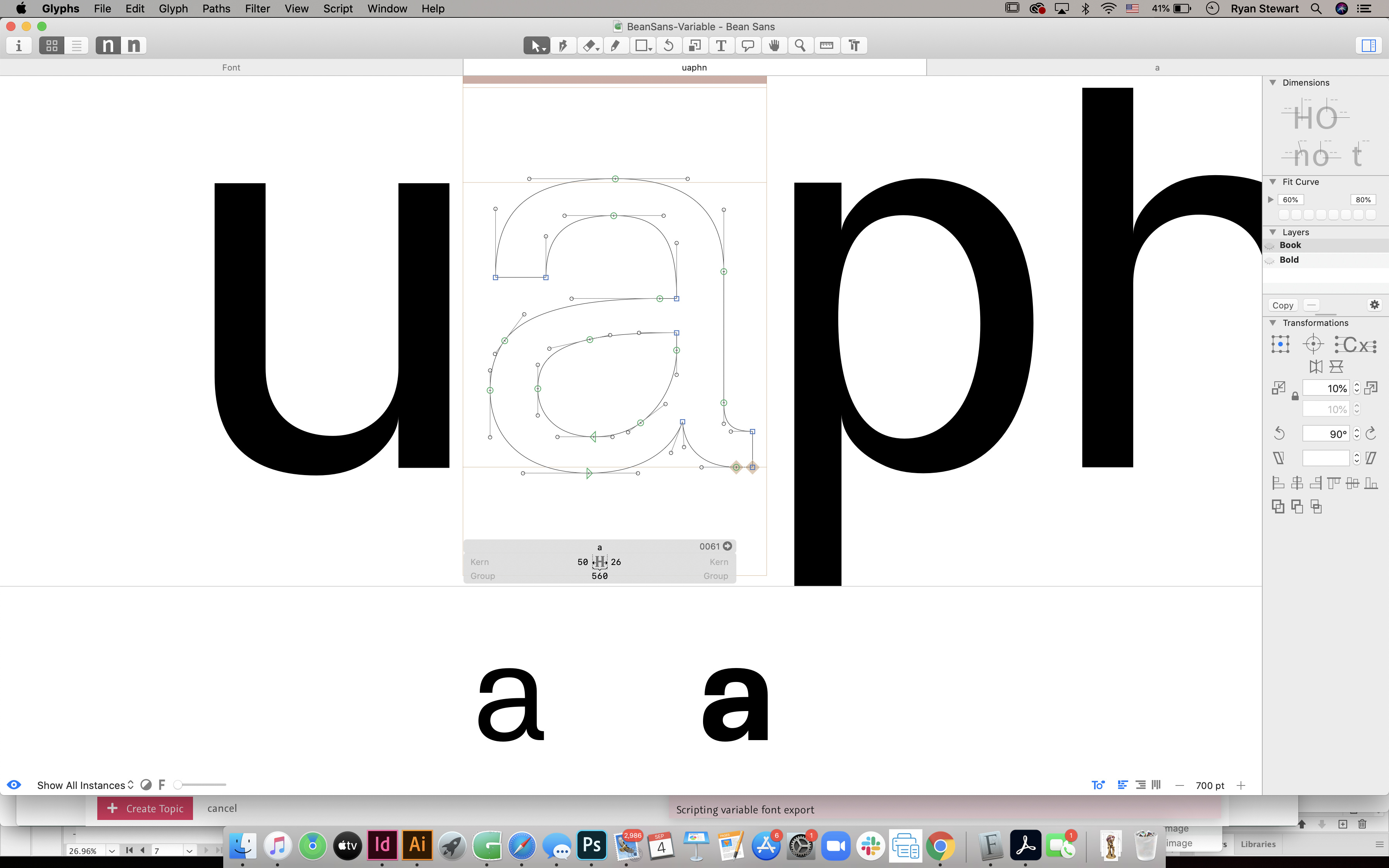
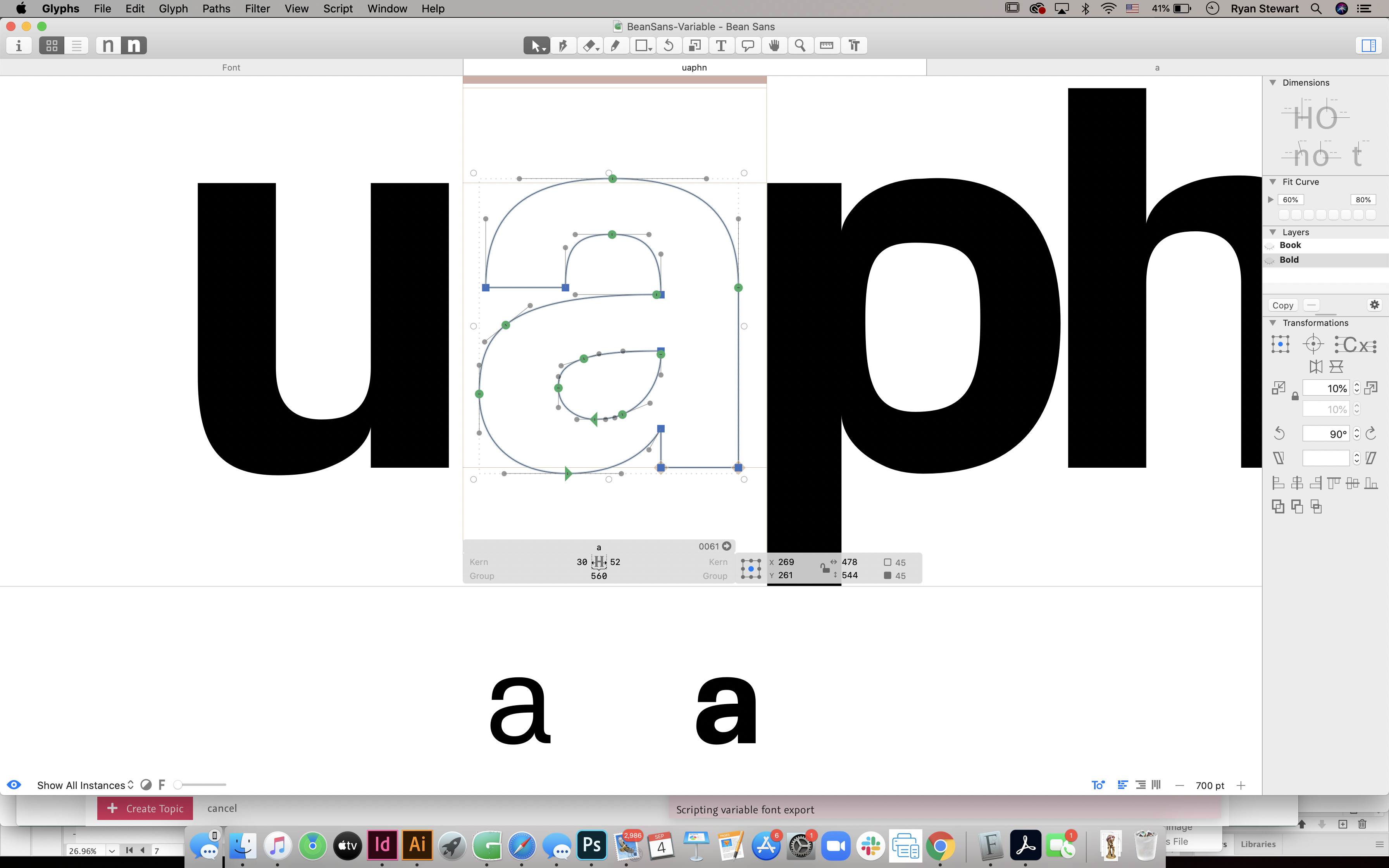 . If there is a plugin or something that told me what was wrong with the letters that would be great or just some advice. I have watched most tutorials on it and am stumped. Thanks
. If there is a plugin or something that told me what was wrong with the letters that would be great or just some advice. I have watched most tutorials on it and am stumped. Thanks
Better example: my "u"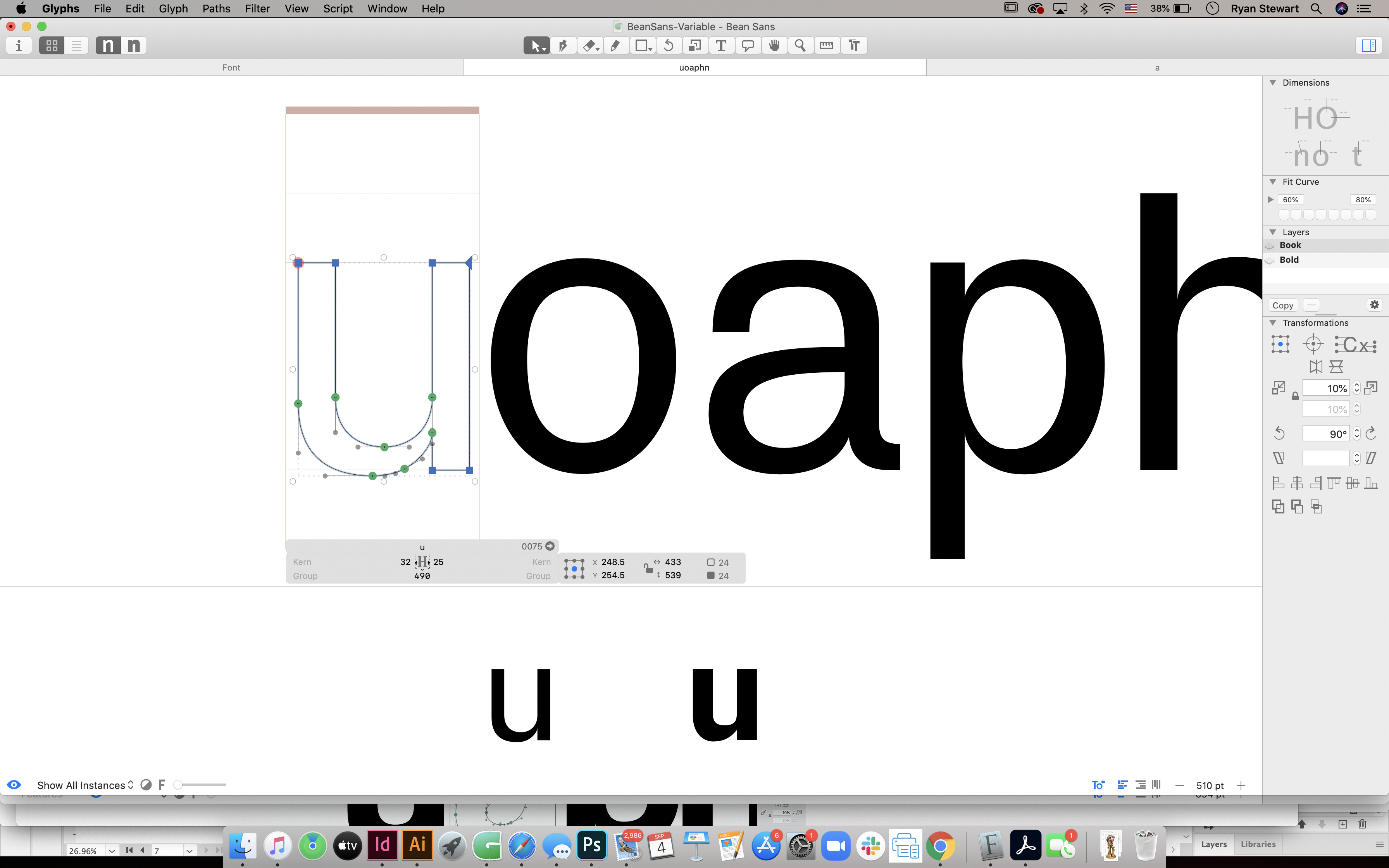
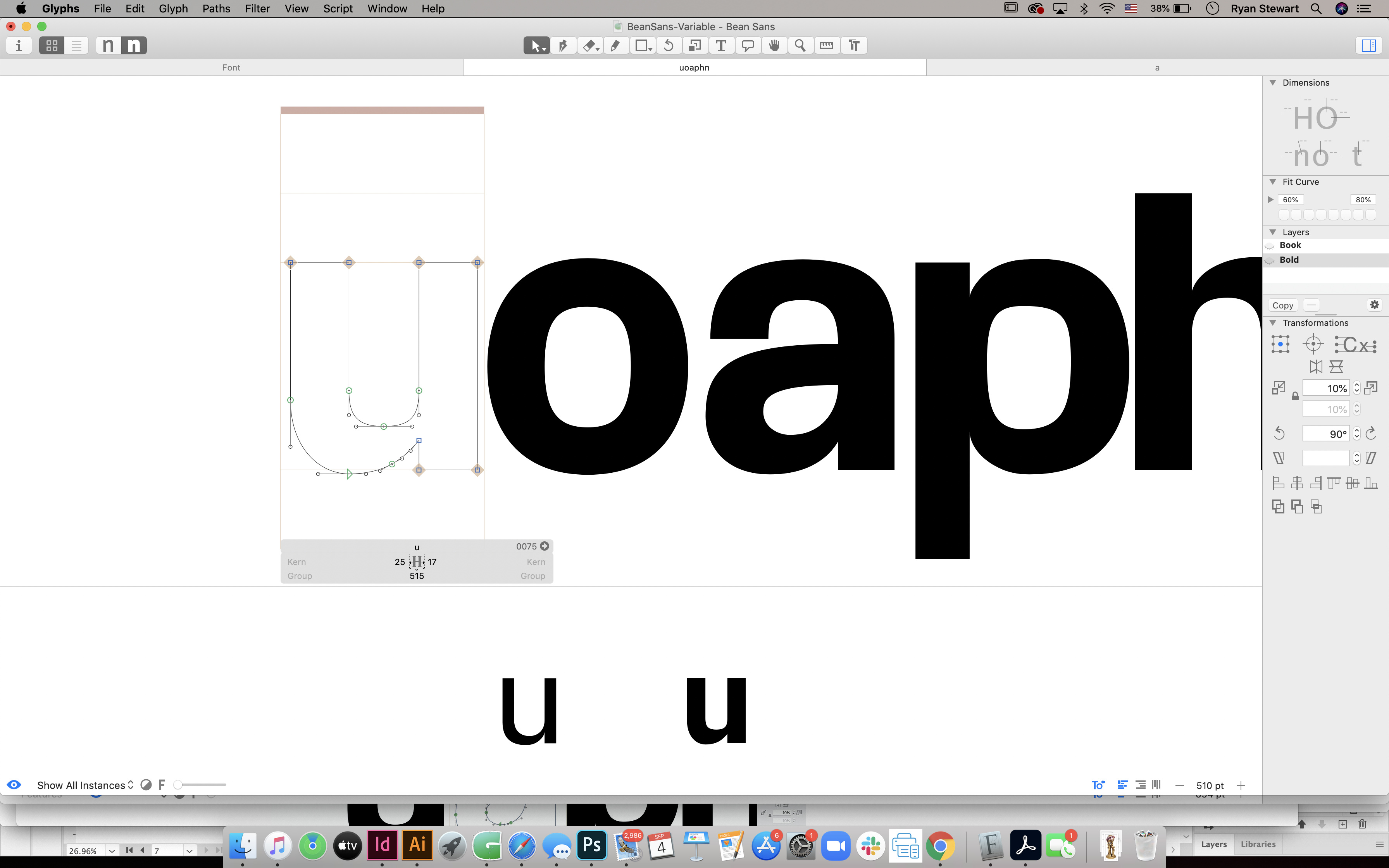
Please have a look here:
https://glyphsapp.com/tutorials/multiple-masters-part-2-keeping-your-outlines-compatible
https://glyphsapp.com/tutorials/alternating-glyph-shapes
1 Like
For the u, try deleting the point at the top left on the lighter weight where it is showing red. Then try Paths > Correct Path Direction. That will likely fix it. For the a, you will need to add 2 smooth points on the bold to account for the tail on the lighter weight. That is where I would start.
Also I tried making a different version with the variable being width and it does not work, was wondering maybe why or if I set up my document wrong.