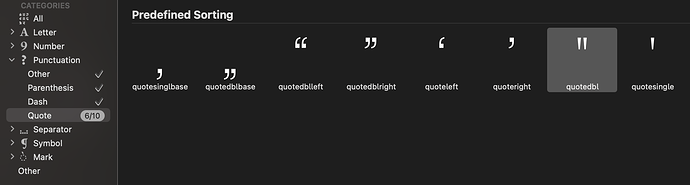Using my Mac I have manage to create an apostrophe using a single quote glyph by positioning the art in the correct position and it works using the quote on my key board. How do I get it to work using the apostrophe key on my key board for my Mac.
What do you mean by “apostrophe key”?
I mean the key on the key board for my Mac
I know that you meant the keyboard. But what key exactly. And what keyboard layout do you use.
I think @sketchy means that placing apostrophe shape in the single quote unicode works but now wants to re-use the same shape for the actual apostrophe unicode, is that the question? 
If so, you can create the apostrophe glyph from the categories panel on the left. But single quote is a different mark, so it’s not a good idea to use it for apostrophe. Mac OS auto replaces single quote with apostrophe in some cases, which may have confused you.
alexs is correct. I have searched the categories and can’t fined the glyph template in the categories list. Am I just not seeing it? If it’s there please advise where it is located to a short sighted fellow.
To answer the original question, I am using a Mac extended keyboard and the key is located three row up from the bottom. and two rows in from the right side of the main key panel. I hope this helps
I suppose you mean the “quoteright” glyph. You can add it through the menu “Glyph > Add Glyphs…”. Note that quotesingle (apostrophe) and quoteright (right single quotation mark) can/might have the same design, but are usually different.
Sorry to be so thick, but will this behave like an apostrophe when I use the apostrophe key stroke on my keyboard or will it only respond to the right quote key stroke? I am trying to let a user use the appropriate key stroke using an American formatted keyboard. Or does this convert to a normal use when I export the font for use.
I just exported my rough font to test. The apostrophe turned up as a defaulted glyph when I typed the words It’s’ Bob’s etc. So I think my questions may be answered. Let’s hope. Damn, there is that pesky apostrophe again.
Here’s roughly what it usually supposed to look like. Note opening and closing quote marks vs straight ones. This should work correctly for all users across all systems.
Note that putting a curly shape in /quotesingle might make
don’t
look great in programs that do not correct quote shapes, it will make
’do’
look terrible. Best to put a nondirectional shape in /quotesingle and curly in the other slots as seen above.
Hi Alexis it’s nicety see an example to guide me. A BIG THANKS.I think I have finally got the gist.
Thanks to everyone who has contributed to my education.
I just took my rough font for a test drive and the aphostphe now behaves as it should. Many Thanks for you time and help.