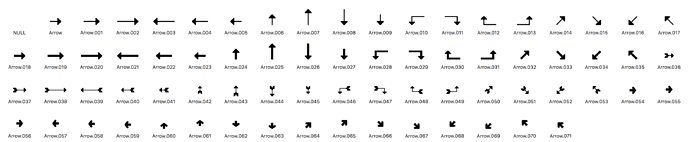Hi, I have created several kind of arrows, but how do I name them correctly in my glyph-file, so they stay together, so to speak?
There are other pictograms in the fontfile … Thanks.
These are the wright names for the arrows with unicode. You find them in Symbol → Arrow → right click
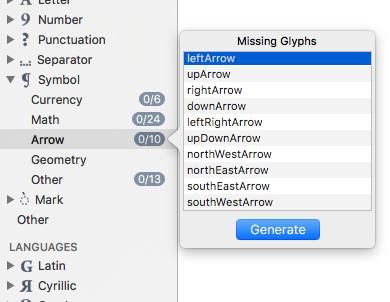
Oohhh, thank you  But I have more than 70 different arrows. Can I just name them: Arrow.001, Arrow.002, etc.?
But I have more than 70 different arrows. Can I just name them: Arrow.001, Arrow.002, etc.?
The question is how to access them. The one from the list have a proper unicode. Then you can build alternates that you can access by stylistic set or character variation. So you would name then: leftArrow.ss01 or leftArrow.cv01…
Thanks, I’ll try ss. In InDesign I can use glyph-palette to access them, though they have no name …
You mean seventy different sets of arrows? Or seventy arrows in total?
If the variants of the different arrow directions share similar design alterations (i.e., if variant 3 of uparrow is similar in design to variant 3 of downarrow, etc.), then it is called a set, and it should be a stylistic set (suffixes .ss01 through .ss20). The problem is that there are only 20 sets available in OpenType.
If there are no such connections between the variants, you can have character variants (suffixes .cv01 through .cv99). Choose character variants if you could combine variant 3 of uparrow with variant 6 of downarrow and variant 1 of rightarrow. Each glyph can have up to 99 character variants.
Can you give visual examples of character variants? Also, what happens with the feature code in this case? Still automatic or needs custom?
well, hereby all my different arrows, named Arrow.001, etc. As they are placed/named now, I can access them via Glyph-palette in e.g. InDesign. Maybe you will advise me to collect all left-ones as stylistic set? Can I make a group called for example ‘leftdown.ss02’ or ‘upright.ss03’?
No, you should pick the most appropriate name and then give them a meaningful suffix. There are several sets of arrows in unicode (with quite confusing names). Search in the Glyph Info panel (rightTriangleThinArrow, rightTriangleHeavyArrow). If you don’t find another name, use a stylistic set.
Thank you very much. Concerning naming: There are a name for ‘leftArrowTipDown’, but no ‘rightArrowTipDown’. Why not?
Ups, I found it. It’s called ‘rightTipDownArrow’.

- Find the most fitting Unicode values, best with the UnicodeChecker app, look into the Arrows and Supplemental Arrows A, B and C character blocks.
- You can probably discard the positional differences, like the ones between your numbers 70 and 71. Consider a .sups or .subs alternate for those, but I would just leave them out.
- Then sort into stylistic sets, give the Stylistic Sets names like Thin Arrows or Short Arrows, some can be a combination of stylistic sets (with a double suffix like
.ss14.ss15where e.g. ss14=Short and ss15=Thick).
UPDATE: just updated the stylistic set tutorial, it was missing the Names part: https://glyphsapp.com/tutorials/stylistic-sets
Thanks. It looks a littlebit complicated to me :-), but I’ll try.