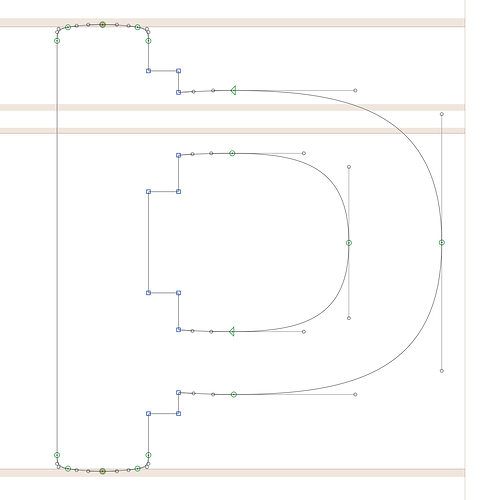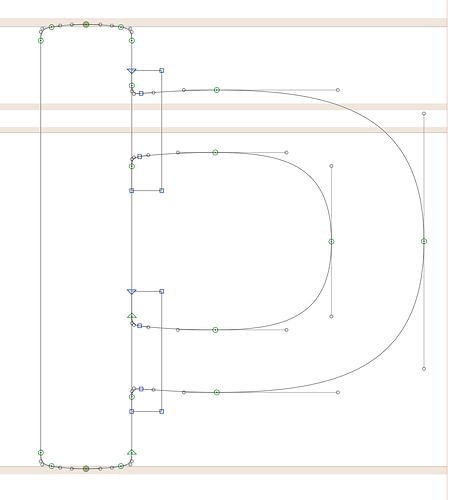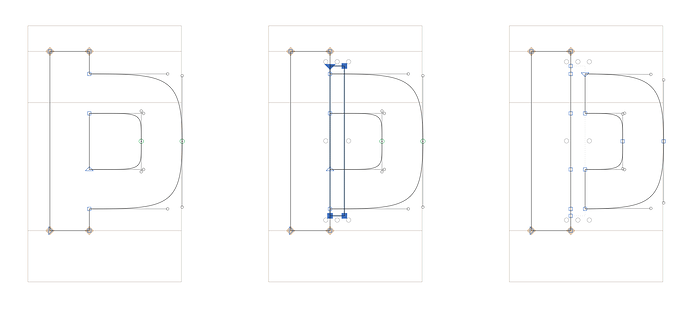Hello: I’m looking for a ‘smart’ way to create stencil-fonts in Glyphs (always hoping ![]() ) When I make a box, place it where I want it to be, and then choose ‘Remove overlap’ this happens. Of course, I have to say. But is there another way to get the gap correct??
) When I make a box, place it where I want it to be, and then choose ‘Remove overlap’ this happens. Of course, I have to say. But is there another way to get the gap correct??
1 Like
That is planed for a future version.
4 Likes
Use ‘Subtract selected or front path’ from the Transformations palette? Just need a “Tidy Paths” on the glyph at the end.
1 Like
Thank you  it works – great! Unfortunately you have to choose the rectangle before you do the transformation …
it works – great! Unfortunately you have to choose the rectangle before you do the transformation …
So you can’t choose several glyphs and do the transform …
I just did the transformation on multiple glyphs from the Font tab without a problem. The tool is Subtract Selected or Front Path so if your stencil guide is the path with the highest path number in the glyph, it should be the Front path and get subtracted without having to select. That’s my understanding.
Great! Thank you!