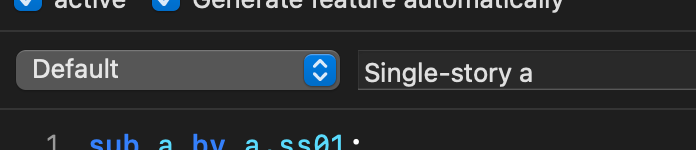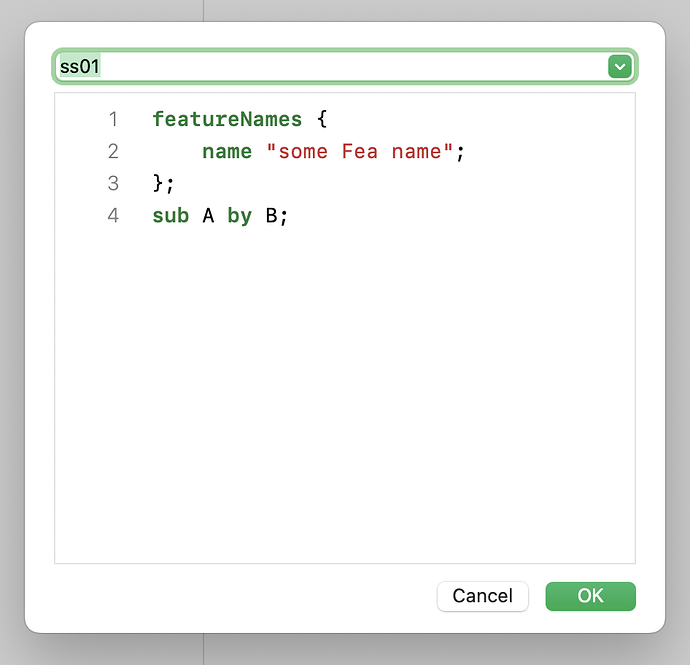Hello, for the scenario where I have italics and want to rename a=a.ss01 (default being double-storey, ss01 being single-storey), it would be very practical to be able to rename the feature description of ss01 from “Single-storey a” to “Double-storey a”. Is there any way I can set this in the exports with a custom parameter? Thanks!
Replace feature?
That is, as far as the description says, only for replacing the code:
Replaces the content of an OpenType feature with the code specified. The first four letters must be the feature name (such as liga), followed by a semicolon and the new feature code. Works only if the feature exists in File > Font Info > Feature.
I want to replace the description, not the code. This thing (yes, I know, American spelling was used here):
I’m working with a .glyphs file that contains multiple scripts. My goal is to export subsetted fonts for each script, retaining only the relevant glyphs for each script. I’m using the Keep Glyphs custom parameter, which effectively removes unnecessary glyphs and updates OpenType features to exclude references to these removed glyphs.
However, I also want to rename some of the stylistic sets to be more descriptive for each specific script. Currently, if I use the Replace Feature custom parameter, I have to manually rewrite my features. Is it possible to add a ‘Rename Feature’ custom parameter to do that? This addition would ideally allow for the easy renaming of stylistic sets without manually rewriting the feature code for each subsetted font.
I understand, but this also means that I’ll need to manually write the code for the feature.
I want to keep the auto generated feature, but just rename it
So you like to change the contents and names of the features? Isn’t that confusing for the user?
Let me had some context :
I’m working with a font that includes multiple scripts: Latin, Cyrillic, Greek, Hebrew, and Thai. Each of these scripts utilizes the .ss01 feature. When generating subsetted fonts using the ‘Keep Glyphs’ function, the .ss01 code is automatically updated to retain only the glyphs that are still present in the font. For instance, if I export a font containing only the Latin and Hebrew scripts, the .ss01 feature will be modified to include substitutions specific to just Latin and Hebrew.
I would like then to rename the .ss01 feature to something more descriptive, particularly for Hebrew users, after this subset process.
Is the style of the alternates for each script the same? All the substitutions in one feature should have the same ‘style’.
Maybe put the alternates for each script in its own stylistic set? Then you can put the names there.
I understand, but the file isn’t mine. Some of the .ss are utilized like .cv (since character variants aren’t well supported in certain apps, they’ve opted for .ss ). Consequently, this file already utilises all 20 .ss .
I don’t want to enable all alternates of a script simultaneously; this is not a solution.
I didn’t meant to put all subs into one feature but splitting the subs per feature. But as you already used all of them; that is not an option here.
It is a very specific use case that the description changes when glyphs are removed. I’m not sure I can add a useful solution in the near future.