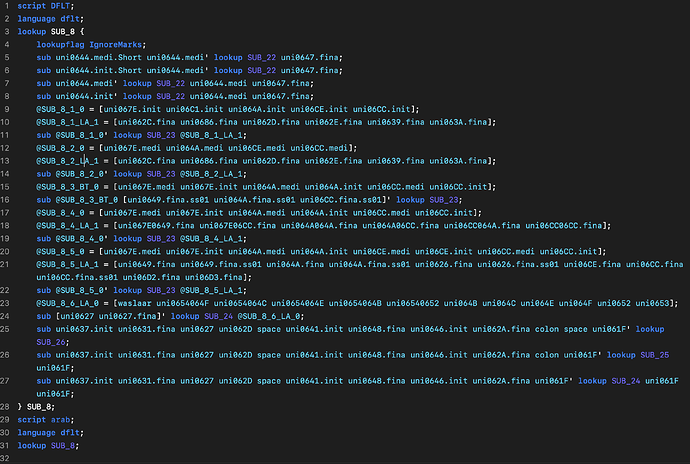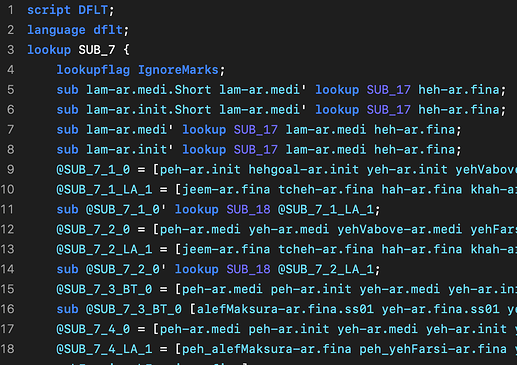Is there any way to decompile ttf or otf font to glyph project? exactly for feature, font info, classes and restore anchors?
Not 100%. What do you need this for?
I need all things in font info to use and edit them
And anchor for editing
Not need to edit drawing
Is it possible at all?
What font are you trying to edit? Why? Do you have the rights to edit it?
Try and find the source files if it’s an open-source project. Otherwise, to edit metadata, try OTMaster, fonttools or TTX (some coding knowledge required for the latter two).
It is possible but usually not 100%. Glyphs can import (some) anchors but not the anchor names (as those are not stored in the binary file). So you can try but, specially with complex OpenType (e.g. contextual lookups) it might needs some cleanup.
Can this codes role back to glyph code?
and the name of glyphs e.g. uni066E is behDotless-ar
Can I rename all glyphs to default?
Disable the “Keep glyphs name from imported files” in Preferences > User Settings and reopen the file.
So you have the original .glyphs file? Why do you like to open the .otf file?
Classes are not stored as is in the .otf. they are used in the lookups in different ways. Extracting them is not obvious.
I have this file but I want to find a way to edit another OLF file and then add it to my project.
So I think if I can rollback info pannel I can do better.
then this is impossible, yes?
what about anchors? Can mark and mkmk restored to anchors (names are not matters)
There is a script that attempts to read anchors back as well as it can:
Run the script without arguments for a quick help:
python3 otflayout2glyphs.py
I download this script and put it in Repositories folder and restart glyph. didnt show any thing. copy the text and run in macro window and show error
Traceback (most recent call last):
File “”, line 10
ModuleNotFoundError: No module named ‘glyphsLib’
can you explain what I need to do?
That script is supposed to run outside of Glyphs using a library called “glyphsLib”. It needs a few adjustments to run inside Glyphs directly.