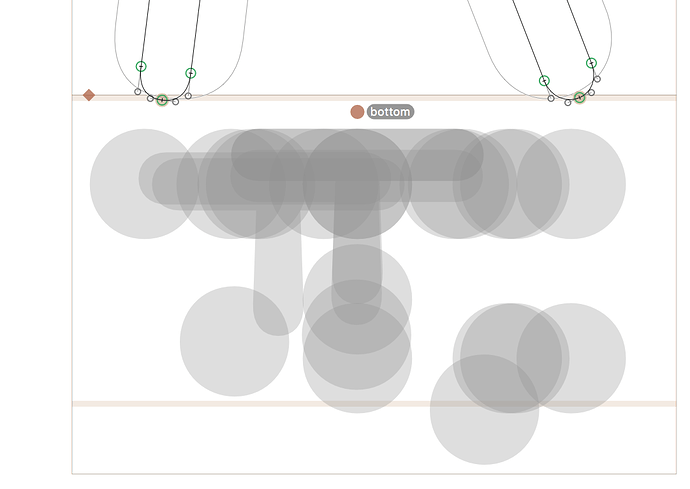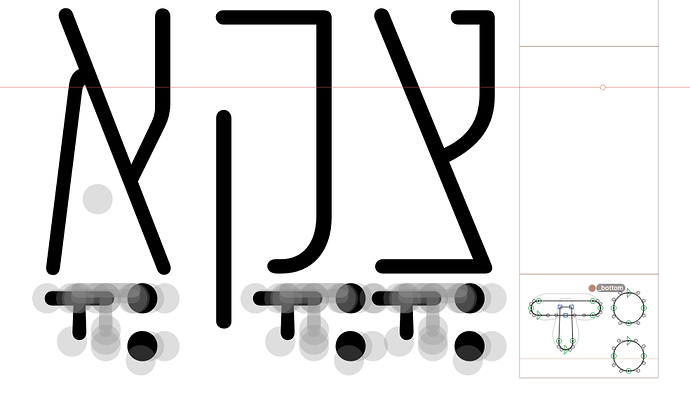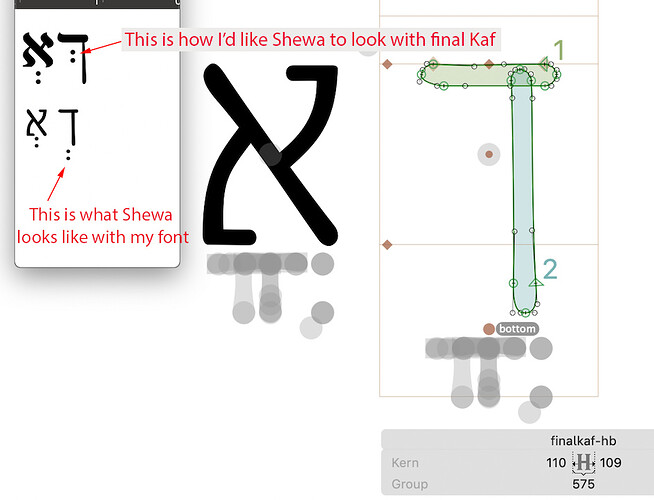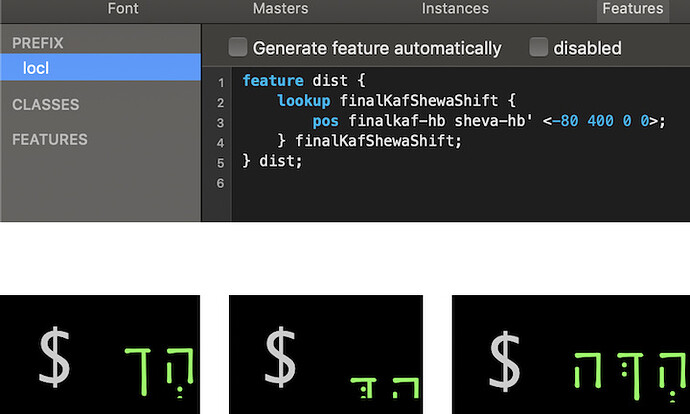I would like to bring this subject back up, since I’m running into similar issues.
Before I begin, I must mention that I’m not a font designer, so I don’t understand a lot of the technical terms used when talking about Glyph technology. Also, I’m just starting to learn ancient Hebrew, so please correct me if I’m misstating anything. I haven’t been able to find a monospaced Hebrew font (for commandline usage) that I like, so decided to try and create one of my own. A good friend recommended Glyphs, and I must admit it’s an incredibly well done app and easy to use.
So the problem I’m encountering, and I believe it’s similar to what Schlomo is describing, is that I can’t find a way to place the bottom vowels/diacritical marks in unique positions. I can anchor them, but then they seem all stuck together, so no matter where I move the anchor point they all move to that same location.
For a specific example, let’s take the Shewa (2 dots that look like the colon character). Usually it is centered underneath the consonant. But for a final Kaf character, the Shewa can be placed in the middle of the character. I’ve attached an image which includes a TextEdit.app window on the left with how I’d like the Shewa to look in the final Kaf. It also shows what my current font looks like, since the Shewa is tied to the other vowels with their bottom anchor.
There’s other instances too, where I’d like to be able to move a single vowel character (like possibly just the Qamets, etc) to another location under different consonants (similar to what Schlomo mentioned: “But i want them separated in order to place the diacritics as i want.”). With the anchor keeping everything together, it doesn’t seem possible.
It seems that Hebrew unicode isn’t set up for every character combination (if I’m understanding correctly). For example, typing the final Kaf (Shift-k) and a Shewa (Option-zero) on a Mac using Hebrew-QWERTY keyboard - these are still 2 separate unicode characters as can be seen with Python. So with that said, it looks like Glyphs gives you the Hebrew consonants and then separate the vowels and other marks, which must somehow line up with each consonant.
c = ‘ך’
hex(ord(c))
‘0x5da’
c = ‘ךְ’
hex(ord(c))
Traceback (most recent call last):
File “”, line 1, in
TypeError: ord() expected a character, but string of length 2 found
To sum all this up, most of the time the bottom vowel/diacritical marks will work just fine in a centered position. There are a few instances though, where it’d be nice to be able to place a specific vowel/diacritical in a unique location for a few of the different consonants. Mekkablue mentions a hack. I haven’t tried it, but is this possibly the best solution to be able to place the vowel/diacritical marks where we want them?
Thanks.
Jay