I copy pasted a perfect circle from illustrator into glyphs. But when I scale it and make it smaller, it deforms the circle. I think it scales the anchor points but leaves the “arms” as it is. How can I change that?
Not sure what you are doing. Can you do a screen cast or post some screenshots.
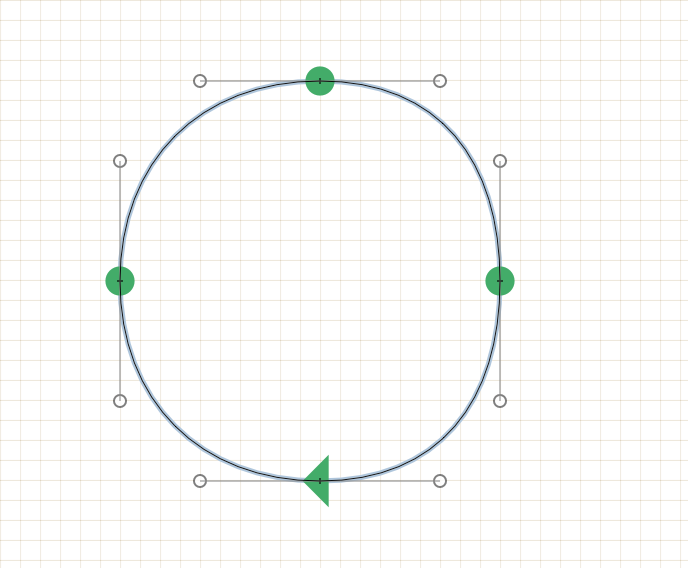
First image: Circle
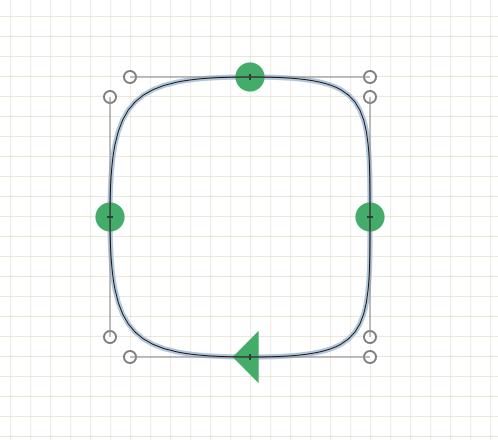
Second image: when I use the scale tool, it deforms the circle like you can see on the photo
Is there a reason you did only select the oncurve nodes? Select everything and it should work.
And consider to use other means of transformation. The one I use most it to set the height and width from the gray info box directly. Or click in there and then use the up and down arrow keys to change size (hold the shift key to be faster).
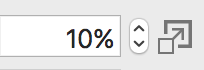
Thank you that is a very good advice!  Great support here btw!
Great support here btw!
I ment this:
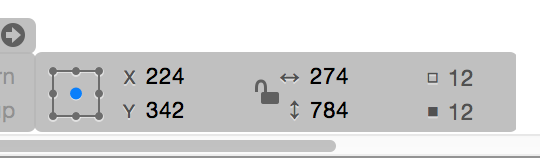
You can calculate in the width and height fields, too. But mostly I use it with absolute values or with the arrow keys.