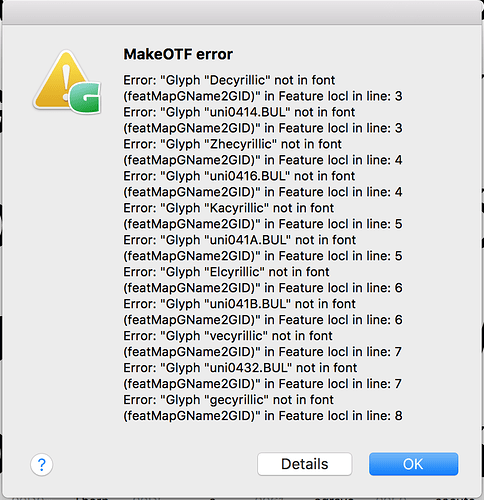Is there any way I can delete everything, except for the characters under ‘Mac Roman’ or ‘Windows 1252’?
If you just need it on export, you could use a ‘Keep Glyphs’ parameter. Otherwise, the fastest is to have two sidebar filters. One that shows glyphs you like to keep. The other maybe all glyphs with a red label. Then select all and give it a red label. The select the list filter and remove the red label from all visible glyphs. If you now select the ‘red label’ filter, you have all glyphs that you don’t need. You can delete them right away, or just set them to not export.
Please check the handbook for details about how to make filters.
Thanks. I managed to make a filter and delete the glyphs that I don’t need. But when I made an export, this error occurred. I tried searching it here in the forum, but can’t seem to find a solution:
You need to remove the feature code that references the removed glyphs, too.
I already removed the feature code one by one, but it seems there are so many of them to do it one by one. Is there a way I can remove the feature code as soon as I remove the glyph?
What do you mean by ‘one by one’?
It is done automatically for automatic feature code. You have a lot of manual feature code, it seems. I therefore suggest the following: In the affected instances (File > Font info > Instances), add the custom parameter Remove Features, where you simply list the tags of the OT features you want removed.
Or better yet, why don’t you automate locl?