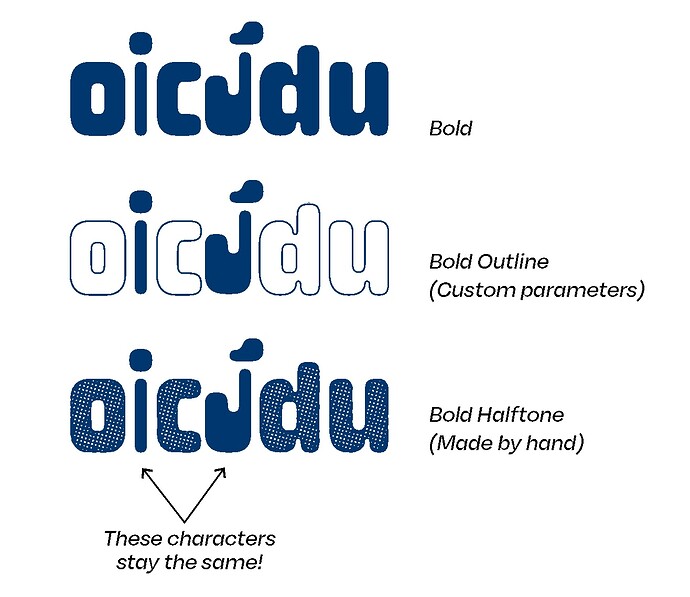Hi everybody!
I’m working on a new font project right now and I’m facing a new issue.
I have different styles : some are automatically generated by custom parameters, and some others are created “by hand”.
After export, a few characters stay the same as the original source… They have nothing special, I really don’t understand !
My Glyphs version is 3.2 (3180)
I use the Adobe Fonts folder for my tests, and I have restarted the computer…
Can someone help me?
No need to tag. They’ll get back to you (but are currently extra busy with the ATypI conference going on).
Just a thought: looks like the ones that give you problems are composites, so consist of components, not outlines. What happens if you decompose them?
Thanks @SCarewe , but all the characters that stay the same do not use components…
The strange thing is that when I assign the font via the Character menu, the letters are good, but as soon as I l drop the mouse click, they change !
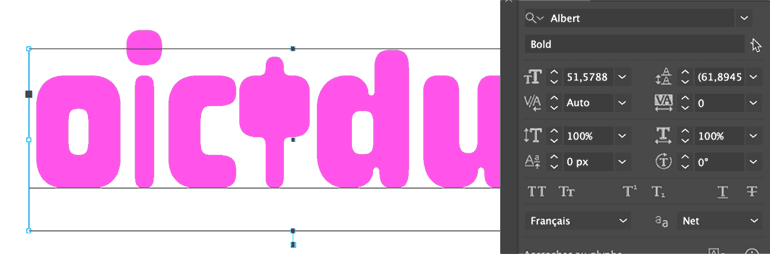
Do they have unicode values? Given that style name disappear it looks like a bug with Adobe apps, which can’t change the style of non-unicode chars (or chars added through glyph palette or something along those lines). Try adding them again in the new style or access through features.
You are absolutely right, @alexs! The characters have no unicode values.
So how can assign them a value ?
I have 2 different cases :
• There are some “real” characters like jacute, Jacute, idotaccent > how to find their unicode value ?
(I don’t find anywhere the valiues for these particular letters)
• I created some alternates or visual elements > what values could I choose ?
Those don’t have unicode values. You need to type them as j+acutecomb and the ccmp feature should be set up to substitute them. Here are some info about those: Localize your font: accented Dutch IJ | Glyphs
Either use PUA codes or speaking ligatures with names like: o_n_a_m_e_n_t. Then you type the keyword and apply the liga feature and you get your ornament.
Thanks @GeorgSeifert.
Regarding jacute & Jacute, they are already made with jdotless + acutecomb, and they are named jacute & Jacute as you say in this document Localize your font: accented Dutch IJ | Glyphs
I have the same problem with idotaccent and all my alternates (l.ss01, t.ss01, one.ss01…)
→ none of them are changed when exporting my different styles.
For decoration/icons characters, I tried some UPA codes beginning with E000, but that doesn’t fix anything. I don’t need to type keywords to access these specific glyph, they just have to be available in the glyphs panel.
I’m sorry, but what can I do ?
The problem with all the laternates is solved : it was probably a kind of file cache issue in Illustrator : the characters that had been previously typed in the document were wrong, but when I type new ones, everything is OK !
So my last problem is the decoration/icon characters that still are wrong in 2 of my styles…
What unicodes values should I choose ?
Use the Privat Use Are Code. Start from E000. Those are hex numbers. So after E009 comes E00A.
Thanx a lot !