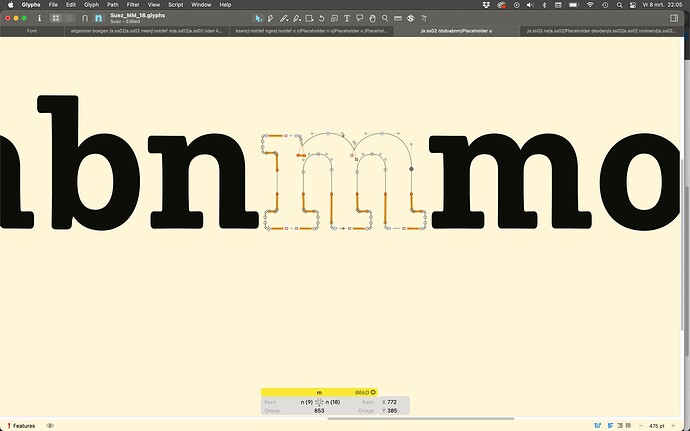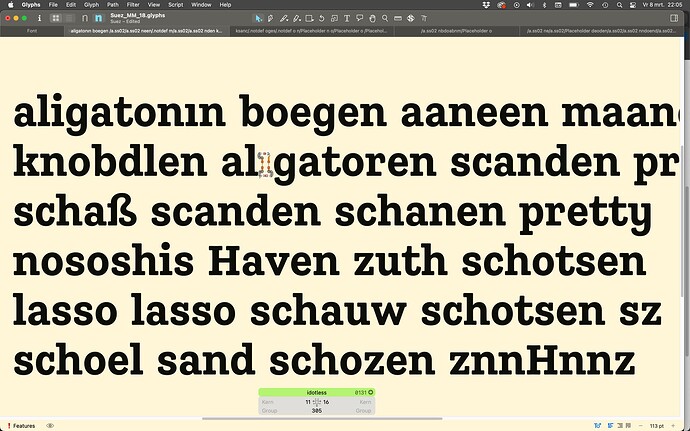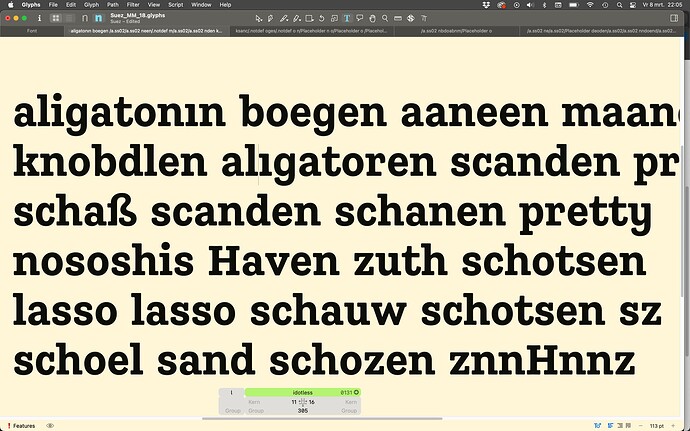When I g from one tab to another, it shows me the same kind or preview everywhere. So, if I for example worked on outlines, the other tabs will show outlines as well. If I am in text edit view, the next tab will show text edit. Can this be turned off ?
What would you expect?
I like to see what the effect is of the manipulation on outlines I am doing in different sizes in text preview. So I skip between different tabs. But since the views aren’t changing, each time I have to change the view to the text edit view.
So preferably I would like to have the view in separate tabs set as I set them.
Best would be to be able to take tabs out and project them on a different monitor for example, but I won’t start that discussion again ![]()
I don’t understand what you mean.
Imagine you are drawing on one tab and go to another. Then you would see outlines on that tab as well. To see only text, you would have to switch to text view.
Image 1: Tab where I draw
Image 2: Text (now with one character in outlines)
Image 3: How I would like it to have without having to change it to text edit view
Can’t you just hold down the space bar? I still don’t understand.
Essentially, you would like to have different tools active in different tabs, right?
Why don’t you use the Text Preview window to see it at smaller sizes?
Yes, that is basically it.