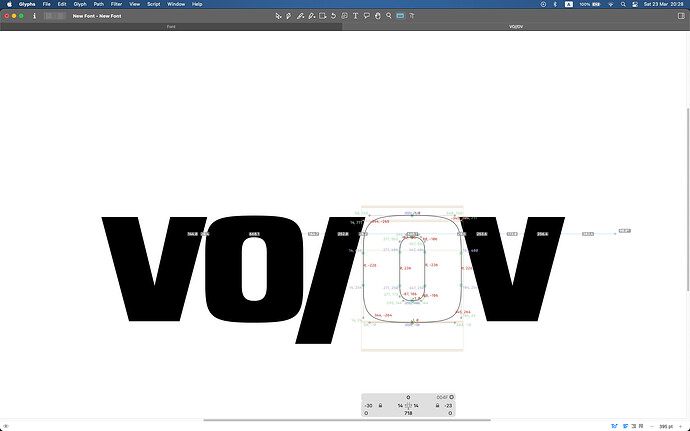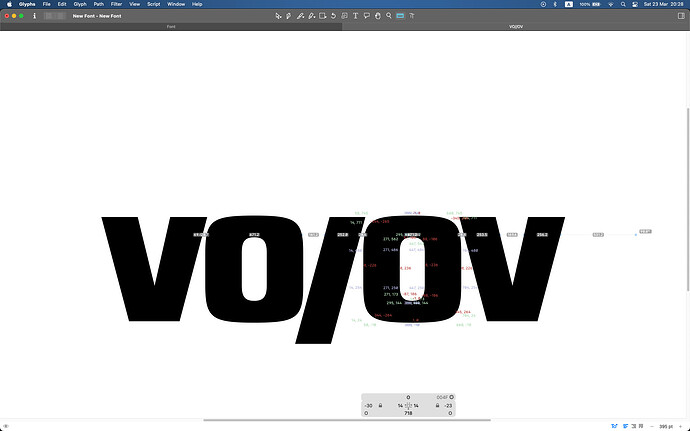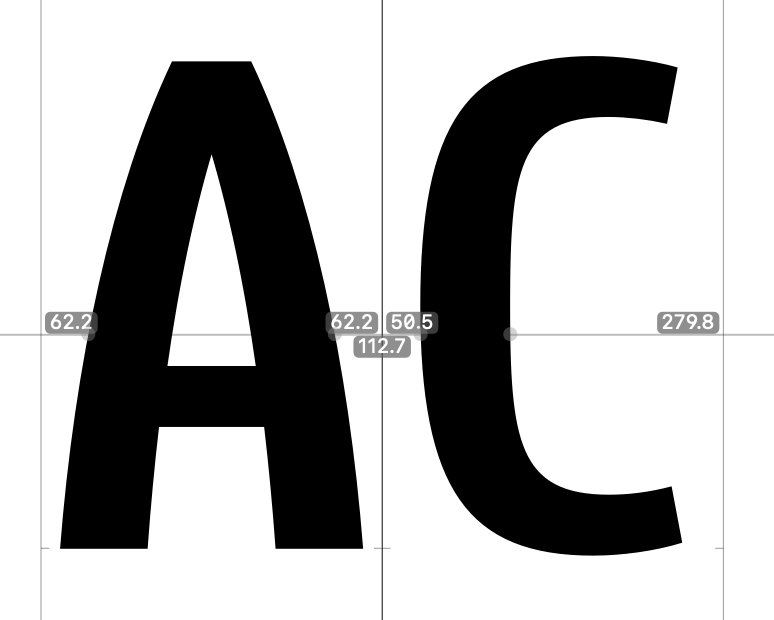Is it possible not to see x,y coordinates of the nodes and BCPs while using measurement tool? Maybe being able to turn off and on “show coordinates” would be a good idea.
What for? Would Show Stem Thickness help in achieving what you are aiming for?
Show stem thickness doesn’t work in the same way for me. I often measure spaces and stems or more than one stem at the same time.
I thought it would be preferable not to see so much numbers while measuring things if it is possible.
This is still showing some numbers (more or less depending on settings), but at least not the coordinates of all the nodes. Maybe closer to what you’re after?
Or switch a guide to measurement mode. Or, use the stem measure option in the Crosshair plug-in.
@Mark Thanks I will check it out
@mekkablue Crosshair might work but its show thicknesses doesn’t work. I got this error message in macro panel
Traceback (most recent call last):
File "GlyphsApp/GlyphsApp/plugins.py", line 1135, in drawForegroundForLayer_options_
File "plugin.py", line 116, in foreground
NSColor.separatorColor().set()
TypeError: Need -1 arguments, got 0Which exact version of Glyphs are you using? And which macOS?
Edit: NSColor.separatorColor() is only available in systems 10.14 and later. will see if I can add a workaround in the code.
Update: fixed. Please uninstall and reinstall the plug-in through Window > Plugin Manager.
Hello! I was trying to find same parametr and came across to this discussion. It’s still not possible to turn off coordinate numbers while Measurement tool? I a lot using measurement tool while kerning to measure distance between the closest glyphs “touches”. And it would be huge to have just measurement tool without a lot distracting numbers. Angles often vary so just couple straight guides are not enough. It is possible, please? For 2 screenshots it look like not a big deal to see measuring, but when it’s continues by days and weeks while kerning process it’s became some sort of annoying ![]()
By the way did you ever faced a problem of copypasting text string that contain / slash, when everythign after / not pasting? try paste this for example or any text containing /
O?O!O(O)O[O]O{O}O(O)O[O]O{O}O/O\O#O†O®O%O
Especially without space (then nothing pasting after /) if type space after / then slash just disappearing and rest of the text pasting.
When working on the kerning you would normally stay in the text tool. It has a lot useful keyboard shortcuts to do spacing and kerning (Spacing & Kerning — Glyphs Handbook). And you can activate its own measuring line in the View menu.
Thank you for your respond, I agree shortcuts are great, but what values are the best/consistent can help some measuring. My key point is to when needed reduce visual noise while use tool. Glyphs already have solid functions to show/hide things like guides, measurement line, nodes etc. and found that show/hide coordinates while Measurement tool meet same logic to clean view. And if choose what tool is better to measure distance between glyphs I would say Measurement tool without doubt, because
- it much flexible in case of measure under different angles
- it gives 1 value (sum) from each side. not several values + sum like Measurement Line. (less noise)
- no need to use Text tool (T), because it’s not the best time for this. Normally we use zoom and a lot of Hand tool (H), but if we use (T), then move this line in right position, then every time need to use Esc to exit Text mode, then again (H) to move around text to next glyphs pair. And sure smtms we want to turn on/off View of Measurement Line so + shortcut ⌃⌘L (too much moves for such simple thing).
- cleaner view, when I focus on things I want to focus
I prefer to use Hand tool to move around text strings, it’s the best tool to have clean preview + Measurement tool (L) to measure closest “touches”. And workflow is simple H L H L H L…
I’m sorry for my persistentsy, I dared to share this thought for a long time with respect and love to Glyphs
There’s a script which can make things easier: it steals kerning from the next pair, as measured at the vertical position of your mouse. In your example, type /OOV, place cursor between /O, point with the mouse to the closest distance and run the script.
You need to type two slashes // in the original text, because it’s an escape character, like /aacute
Thanks, I’ll try the script. ty for explanation)
Trick with two slashes work well, didn’t knew about this feature, thanks again!
The idea is that you stay in text mode while you work on the spacing/kerning. And in almost all cases, you set the distance visually, not by measurement. So using the keyboard shortcuts while looking at it is really fast and convenient.