Hello, I ran into an odd bug: If I click the eye icon in the instance list of the preview panel in order to disable the showing of an instance, the entire instance list disappears. I need to open a new tab in order to make it reappear.
Can you show a screenshot before and after?
Before:
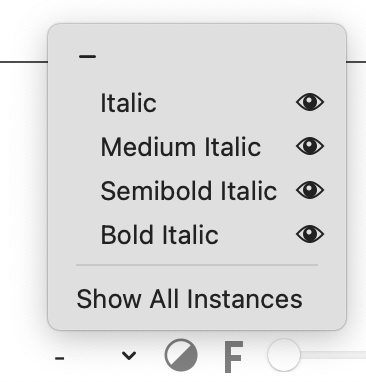
After clicking on the eye icon of any instance (to deactivate/acttivate it, both have the same effect):
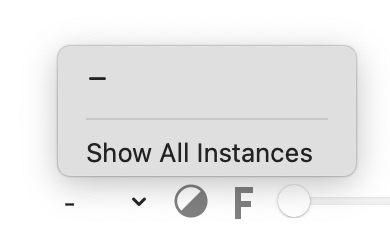
I think we have finally fully fixed the tauntingly perplexing preview instances issue. Will be part of the next cutting-edge version.