I have been trying to figure out how to distinguish between left and right quotes in glyphs but whenever I try to use the quotes they only go in one direction. How do I make it so the quotes go in both directions? Also which quotes should I be using to achieve this? (quotedblleft and quotedblright, quoteleft and quoteright, etc.) Any clarification would be greatly appreciated.
Where and how do you use the quotes? Which keyboard layout are you using and how are you typing them?
I want to use the quotes like this:
“hello”
but the quotes are curled on each side so they are different and need to be distinguished as such. If I use quotebl I am able to get the quotes to work using my quote button on the keyboard but only in one direction on one side. If I use any of the other quotes like quoteleft and qouteright I am not sure what I should be pressing on the keyboard for those to work but they do not work with my quote key on my keyboard. I would ideally like it to work with my quote key because I want to make fonts to download and eventually sell and I don’t want people to have to search to find the right key to hit to make the font work. Also in answer to your question I use QWERTY.
I read it now three times, and I still don’t understand whether you want straight quotes or curled quotes. I also do not know in which software you are trying to type the quotes. Word? Textedit? Pages?
Your font needs to have all the quotes, especially the straight ones, because these are the ones you type. They are called quotesingle and quotedbl. Some software replaces them automatically with curly quotes, but you still need to have the straight quotes in your font for it to work. Add all quotes through the sidebar in the font tab > categories > punctuation > quotes, right click select all, add missing glyphs.
Learn how to type curly quotes properly. Bring up your Mac keyboard viewer, and hold down the option key, and see where the quotes are.
Curled. These are the quotes that I am trying to add.
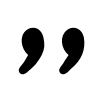
When I go to use them the from quote does not face the right way like so:
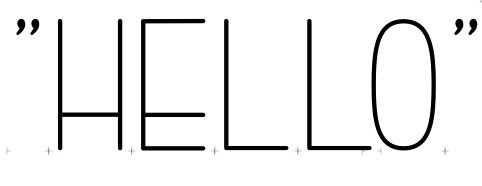
I did what you said and was able to use option left bracket to fix the problem.
mekkablue is correct. It isn’t up to any logic in the font to select the appropriate style of quotes – that is up to keyboard and application software. Your font just needs to include glyphs for all the relevant quote characters.