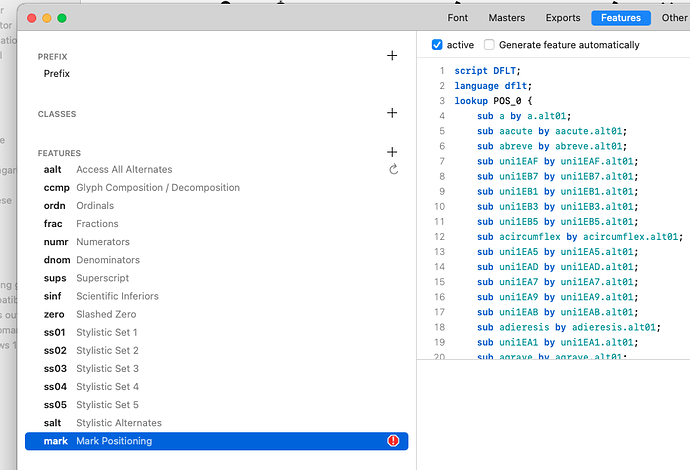Hi.
I’ve imported a variable ttf font to modify some glyphs and many of the upper dotsin letters like “i” or “j” are fine in regular style but out of place in all others. The same happens to colons, periods and other characters. Any suggestions on how to fix this? Thank you.
Apparently, the components got misaligned.
Which exact version of Glyphs are you using?
latest 3.1
Can you send me the file?
Perhaps it’s better to ask @iaolo for the source files? Then you don’t need to reverse engineer a TTF.
what I don’t understand is that the same file works fine in other font editor
There’s always a loss when you reverse engineer, then recompile. It’s better to work with the source files.
That is already fixed in the upcoming 3.2 version.
thank you
What do you mean by source? The file is from the author’s github master it’s a OFL license font based on Plex Sans
just checked and the same happens with the original IBM Plex Sans variable
https://github.com/IBM/plex/raw/master/IBM-Plex-Sans-Variable/fonts/complete/ttf/IBMPlexSansVar-Roman.ttf
.otf / .ttf / .woff are exported font files.
Source file are .glyphs / .glyphpackage or .ufo
thank you ![]()
You can open an .ufo with a Font Editor like Glyphs.
Download them from gitHub, and open them with Glyphs.
You are misunderstanding. By going with the sources, you take out one step. Less work, not more.
Turn this workflow:
.ttf → reverse engineer → suboptimal .glyphs files → export → suboptimal .ttf
…into this:
original .glyphs/.ufo files → export → .ttf
No need for cleaning up Font Info, etc., because you already have the correct, original source files.