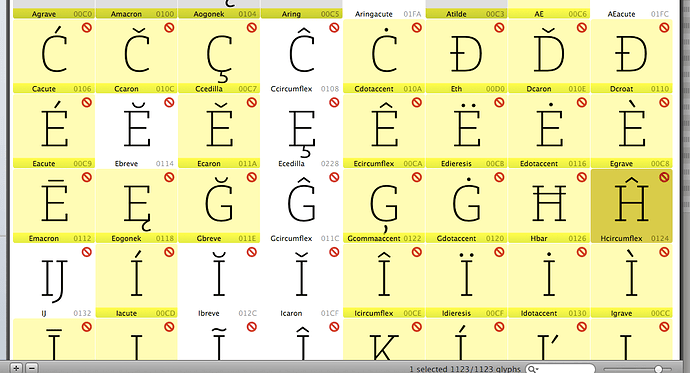At the moment it literally selects only the glyphs within the rectangle. Is there any practical use for this? I’d rather have it select all glyphs between the first and last, i.e. like selecting text. I know I can do this by shift-clicking but to me there is not much benefit to the way drag-to-select works right now.
The point of having the drag select behave like this is to have both options. Why should it do something that can be done easier.
Sorry, I simply cannot imagine how this behaviour could ever be useful. Why would I want both options of one is useless?
Can you explain a scenario where the rectangle selection makes sense? Is it a special trick?
I mean, the selection of glyphs with the rectangle method is always going to be random since the line breaks do not have any meaning.
For the case that you stay within one line my suggestion would not make a difference, btw.
Uhm, sometimes it seems quite difficult to convince you of anything. I’d appreciate if you were more open to suggestions.
Can I ask you once again for a cease where the current way the drag selection works makes sense. You didn’t give me any. If you can’t give me any, we can consider the current behaviour useless, right?
Here is a example:
Try to select the yellow glyphs.
And if you need proper range selection, use the shift click behaviors. This is all Mac apps (iPhoto, Finder …) I know do it.
Sorry, I don’t understand why one would want to select the yellow glyphs in your example. It seems to be an entirely random selecion. Is this a real-life example? What is the principle? What do the yellow glyphs have in common? What would you do with this selection of glyphs?
There are all kinds of small real live examples where you would drag a few times to select all the glyphs you like.
On this point I will not change the current behavior as it follows the behavior of other apps and there is functionality that allows what you like to do. Especially as it would replicate FLS 
Any chance we can remove this feature? It is really driving me crazy.
Georg, so far you have not shown me a real-world example where this would make sense, only a made-up one and later claiming there are “all kinds of small real live examples”. There aren’t any. There can’t be any. Let’s just go to normal line-logic for selecting glyphs and everyone will be happy.
I did have situations where I needed it. E.g. I once had all the figures underneath each other and the bowls of the twos and the threes needed fixing. I could drag-select all twos and threes in one go and open a tab with them.
Admittedly, it is rare. But selecting a continuous sequence of glyphs is rare for me too. The combination of categories and languages in the side bar plus the search field at the bottom right makes it easy to always have nothing but the glyphs I want to edit in Font view. I have found this more efficient than fiddling around with selections. If I need all stylistic set glyphs, I put ‘.ss’ in the search field; if I want to see all alternates, I just enter a period there; etc. And if I do need a certain selection of glyphs more often, I make a list filter.
“I once had all the figures underneath each other”
How did you do that? Was it just pure luck? Playing around with the window width? Did you set up a list filter that works only for your specific window width (I know people who worked like that in FL)?
If 2-D glyph ordering can only be done on the basis of a hack or pure luck then there is not much point making 2-D selection a UI principle. If Glyphs allowed to set up 2D list filters (allowing for line breaks or the like) then this would start to make sense but at the moment, a font in Glyphs is a one-dimensional list of items with random line breaks creating a random 2D pattern.
Adding a 2D selection to a 1D principle is inconsistent and inconvenient.
“nothing but the glyphs I want to edit in Font view”
I know from discussions with Georg that filtering is your philosophy. I prefer sorting and selections to filtering, though. I want to see everything. Our visual system is capable of handling that.
Sorting/selecting provides everything that filtering does, plus more. It’s simply more powerful.
Sorting/selecting while still seeing the rest gives me a better overview and allows me to “switch” quicker than working with filters. Sorting/selecting makes better use of my brain’s capabilities than filtering does. It allows me to work more efficiently and makes it less likely for something to slip through by mistake.
Well, the 1D principle you mention (the sequence of glyph slots) is just as arbitrary and lucky, and will sometimes coincide with what your selection is supposed to be, and sometimes not.
It was not that hard BTW, just slide the slider a little bit to the left, and you have rows of 10 glyph slots.
And while the method you propose may be suitable for FLS converts, Shift-selecting is what a (new) user will expect from an OS X UI. If at all I could only see this as a (hidden) preference. Or couldn’t this also be done with a simple plugin?