I have tried Option drag, Shift option drag, command drag, and control drag to try to pull a curve handle out of a square corner. What is the secret? Nothing seems to work.
There is a plugin for that, Fix Zero Handles. Works great.
Have you tried option clicking on the segment between the nodes?
Edit: make sure the segment is not selected, else it will not add handles.
I also struggled with this more than any user should. I wish there was a simple palette with tool icons like in Affinity Designer. So approachable for new users.
Sharp, Smooth, Smart
![]()
Ah! I misunderstood Chris’ question. I thought he had a hidden handle; happens often to me.
I usually end up having to click and bend the segment to get the handle to appear, assuming there is handle there to reveal. If it’s a straight segment, I option-click on it to create the handles.
I can see this as one of the use cases for having a tool like FL7’s Contour > Balance. In the process of evening out the handles, the hidden handle would be revealed.
We follow a different paradigm than many other vector apps. Technically, the handles belong to the segment between two on-curve points, and not to the on-curve point.
That is why you can convert a line segment to a curve segment by Opt-clicking with the Select tool (V) on the segment, and convert it back to a line segment by deleting one of the handles. A segment can have no handles (= a line segment), or two handles (= a curve segment). There is no such thing as a single-handle segment in PostScript outlines, but that is what the drag-out-of-node paradigm would suggest.
We believe that this paradigm has led to a higher quality of curves because you avoid zero-handles (‘half-dead curves’, a completely retracted handle) from the start, and run into fewer problems later.
Take a peek into the 3-minute ‘Drawing Paths’ video on the Get Started page.
In Glyphs, it is called Fit Curve. Works differently, yes, it does more, but you get balanced handles as well.
Perhaps a change in the cursor while holding option could help a lot here. If a curve is straight a curve is shown in the lower right.
In Affinity Designer there is a curve on the cursor while editing paths that lets you just drag a straight segment into a curve — also nice.
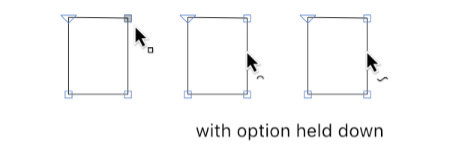
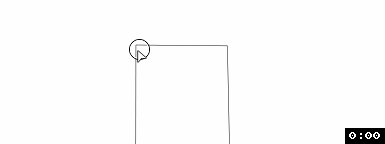
Unfortunately, Fit Curve alters the shape of the path where Balance just balances the handles.
I’m not sure I get why cursor feedback is needed–doesn’t the presence or absence of handles tell you whether you’re looking at a straight or a curve? (Even in the exceedingly rare case where both handles are exactly on top of the segment’s end nodes, they’re still visible.)
The pulling a straight into a curve of Affinity Designer works in Glyphs once you Opt-click (with selection tool) on the segment to add handles. This is not an intuitive operation but once you get used to it it’s super useful.
The visual feedback is to indicate the change thats about to happen. Currently this feature is not discoverable from a user standpoint as it shows many times over. It’s also irritating because is doesn’t work once a segment is selected. Sure it’s something that can be learned, but currently it steepens the learning curve. Keeping in mind that user may have experience with other vector tools which often have a tool palette icon, or a status bar revealing options.
Just some thoughts ![]()
That’s what @mekkablue’s script “Tunnify” does, as well as the “Balance” button in @SimonC’s Supertool.
They don’t create the 100% exact results as one another, but to me it seems they basically do the same thing and also address your question here.
Option click on the “segment” note the point, I’ll try that. Thank you both!