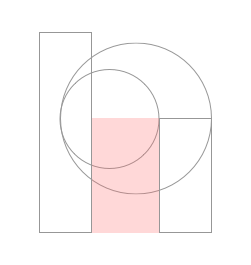Archie
(Archie)
1
Hi there,
Really enjoying Glyphs so far but just trying to understand drawing with geometric shapes.
Have read through the guides and understand remove overlap is a way to unionise shapes but what about other operations?
E.g if I want to draw a glyph without using the pen tool like (with red being a subtracted rectangle)
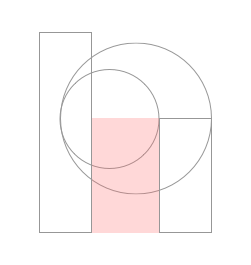
I understand that path direction is used for the circle part but is subtraction etc possible? Or is it necessary to draw in AI first?
mekkablue
(Rainer Erich Scheichelbauer)
2
There is a Subtract button in the Transformations palette. Select a shape, push the button, and it is subtracted from all unselected shapes.
But a quicker way is to delete the lower half of the circles and reconnect the nodes. Hint: Opt-Delete deletes and breaks open a path.
Archie
(Archie)
3
Thank you so much, I feel silly for not seeing that.
And yes, that is a much quicker way.
mekkablue
(Rainer Erich Scheichelbauer)
4
Not silly at all, it is just different (more or less historically grown) editing conventions in different apps.