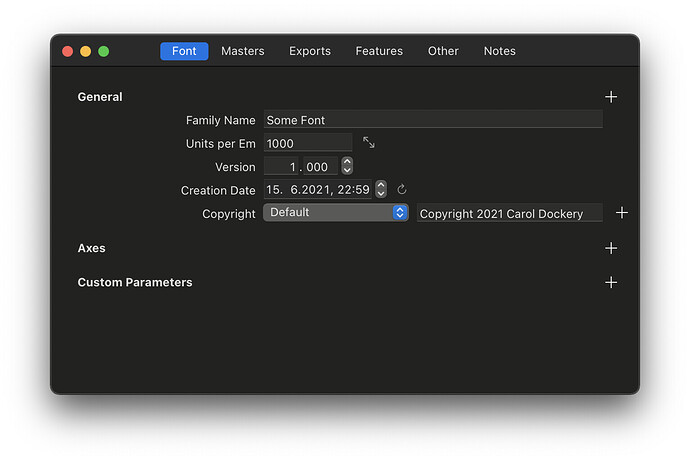So, I have downloaded the Glyphs App for my font work and I would like to sell them on other websites; however, I received an email about needing to “embed my copyright information” and so I searched throughout the forum to see if anyone has any issues with this.
I did use the Font Table Viewer app and it does indeed say “copyright missing”.
How can I fix this? What can be done about this? My font is my own work and I’m not able to sell it because of this issue.