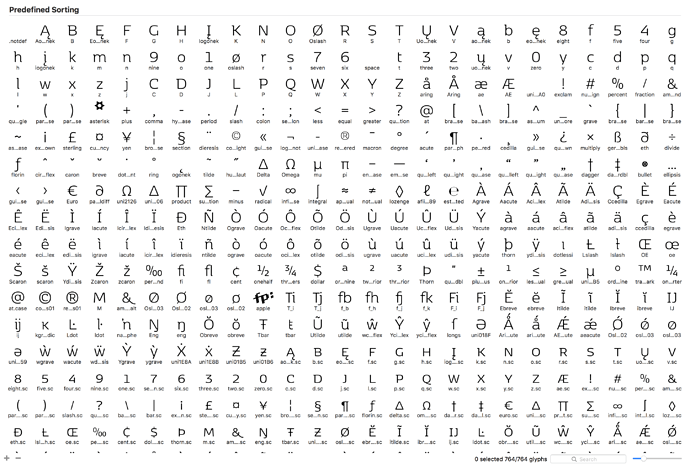HI, I’m quite new user of Glyphs, and I wonder how I can print all characters in a font
starting with: A B C D (etc.) Now, when I import a font into GLYPHS, the letters occur very random.
Please have a look at the attached screenshot.
Thanks a lot in advance for your kind assistance.
Best, Morten
Glyphs imports the glyphs as they are in the font. The order is controlled by a custom parameter in Font Info > Font. Remove the “glyphOrder” parameter and Glyphs will resort the font.
Do you like to print in grid view or would it be better to have each letter next to each other? To control the order temporarily, select one of the categories in the the sidebar to only see the glyphs you like to see. Or make a custom list filter (from the button in the lower left). There you can supply a list of glyph names and Glyphs will display them in that order.
Thanks Georg! I’ll try it out 
Best,
Morten
Perhaps these tutorials are helpful for you:
https://www.glyphsapp.com/tutorials/alter-the-glyph-order-in-font-view
https://www.glyphsapp.com/tutorials/importing-existing-fonts
https://www.glyphsapp.com/tutorials/porting-to-glyphs