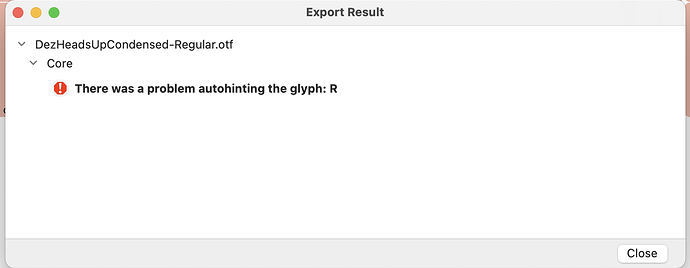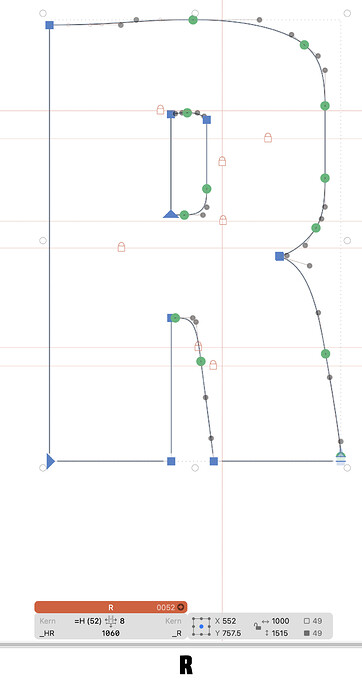It seems like the contour is not closed in the lower right. And have you set the metrics and stems correctly?
It turned out to be a very tiny stray path on top of another path. “Tidy up Paths” did not fix it. I had to zoom in all the way to see it. Is there a pluggin to fix that?
Rainer has a script named Remove Stray Points that might do it.
That one will only remove single-node paths only (‘stray points’). The mekkablue scripts have:
- Script > mekkablue > Paths > Remove All Open Paths, which deletes all open paths (careful, make a backup first)
- Script > mekkablue > Paths > Path Problem Finder, which lets you find open paths
Rainer, I just tried “Path Problem Finder” and get a tab with numerous glyphs. Upon checking them, most seem fine to me. I can pick and choose what to fix easily though.
Yes, carefully pick the options you check for. Some may not be an issue for your font at all. Hint: Each option has tooltips.
There is a short YouTube video describing outline QA with the mekkablue scripts, Path Problem Finder is discussed at 4:58.
Thanks, I will watch it!