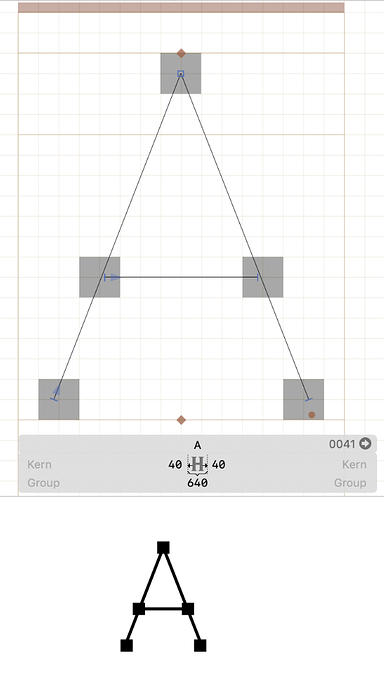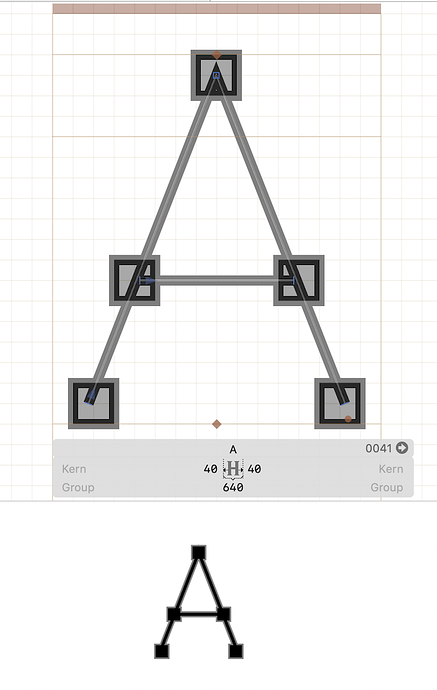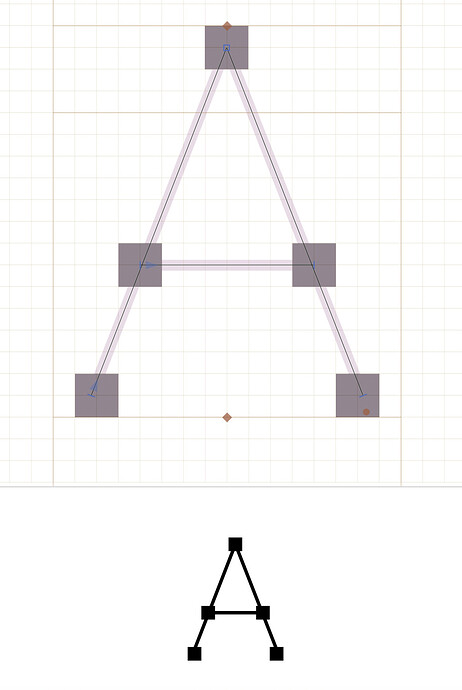phbl
September 19, 2019, 1:57pm
1
Hello everyone,
I want to preview what “Filter: OffsetCurve;10;10;1;0.5;keep;exclude:_part.dot” does for the output, while drawing the glyph.
Thanks
phbl
September 24, 2019, 12:00pm
3
hey mekkablue,
mekkablue
September 24, 2019, 12:25pm
4
The Preview Offset option is for showing what the current drawing will look like if you were to apply the Offset Filter with its current settings.
What you want is an instance preview. Try the Show Interpolations plug-in from Window > Plugin Manager.
phbl
September 24, 2019, 2:22pm
5
Perfekt! Thats it, thank you.