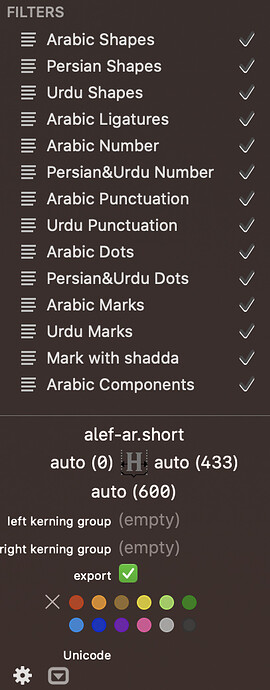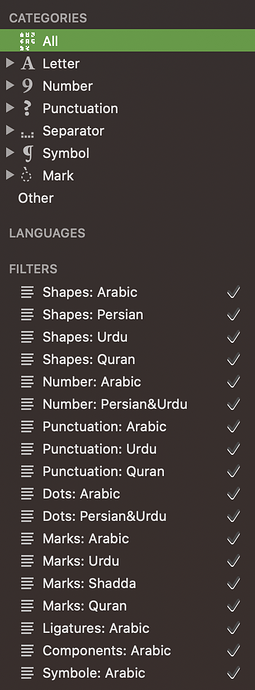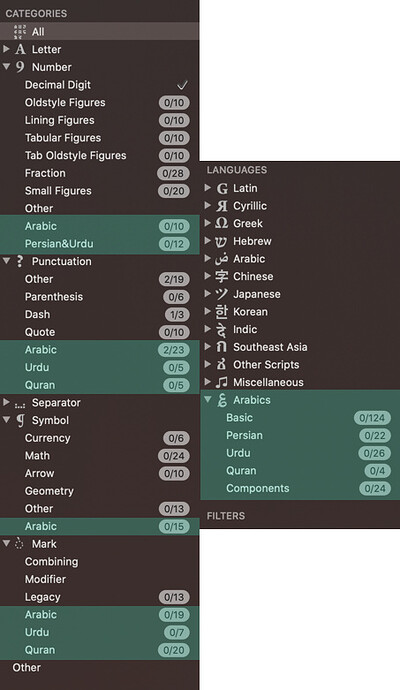Hello,
Can I export and import the side menu of filters in Glyphs App? Or at least get a filter file?
use Scripts>Open Scripts folder and in there locate CustomFilter.plist. This file has the filters
If you like to sync the filters between machines, you can put the CustomFilter.plist file in a shared location and add symlink to that file in the application support folder.
Thank you so much.
I shared the file on all my devices, things are good,
can I hide the list of languages permanently?
I’ll put the filter file in the attachments for those who want to take advantage of it.
Thank you, George
CustomFilter.zip (1.9 KB)
You could put your filters into the Language groups. https://glyphsapp.com/tutorials/custom-sidebar-entries-in-font-view
Hiding the existing entries will be available in a future version.
I finished the amendment to the side menu in proportion to the nature of the Arabic language, and this is the appropriate arrangement and organization to deal with the Arabic language, and to display it in an ideal and good way.
This classification makes things easier for the user without the need to excavate Arabic language belongings.
Many thanks to you George.
The attached file can be viewed.
Info.zip (8.5 KB)