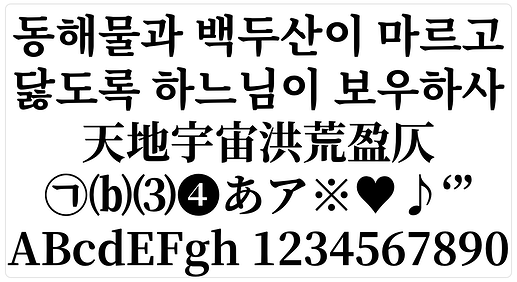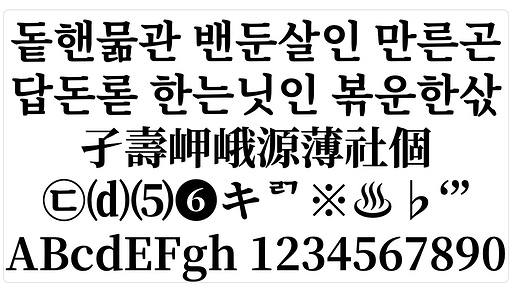While testing font export, I found that unicode mapping was wrong when I set the Korean font to ROS Adobe-KR-9 on Glyphs3 and exported it. I remember that I didn’t have this problem in the early days of Glyphs3.
Glyphs2 does not detect the problem.
Should the Character Collection be exactly the same as Adobe-KR-9?
Export to Glyphs2
Export to Glyphs3
Here are the glyphs and font files I tested.
G2 : Export to Glyphs2
G3 : Export to Glyphs3
Thanks for the files. I fixed it.
I still have the same problem.
Do I have to update it later?
Yes. There will be an update.
1 Like
The problem has been solved well, thank you. 
But now, when I export OTF to Adobe-KR-9, the color font looks black. When I export TTF or ROS to Adobe-Identity-0, the color font works well.
I am using version Glyphs 3.2(3249)
Can you send me a sample font that I can reproduce this?