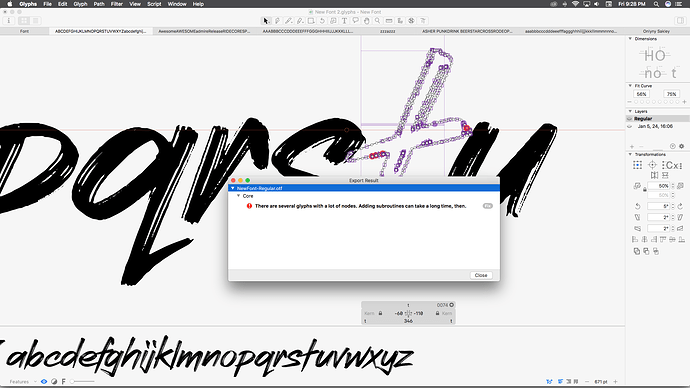i’m already try to reverse contours or correct path directions but the pop up still show up.
What i supposd to do with this pop up?
Need help, thank you.
Try cleaning outlines (i.e. reducing the number of nodes). One easy way is to Tidy Up Paths (shift+command+T), but that may not get you very far.
Have a look at this tutorial:
It’s works! Thank you so much, the issue is just need to disable subroutines.
In the future, if this should happen again, you can also just click the Fix button next to the error message and the subroutines will be disable for you.
Before i post this issue i already click it but there’s nothing happen
The error message has been improved recently (currently in the cutting edge version) such that the Fix button is more prominent, clicking it opens the Font Info window showing the newly added custom parameter, and now there is also a link to the tutorial next to the error message.