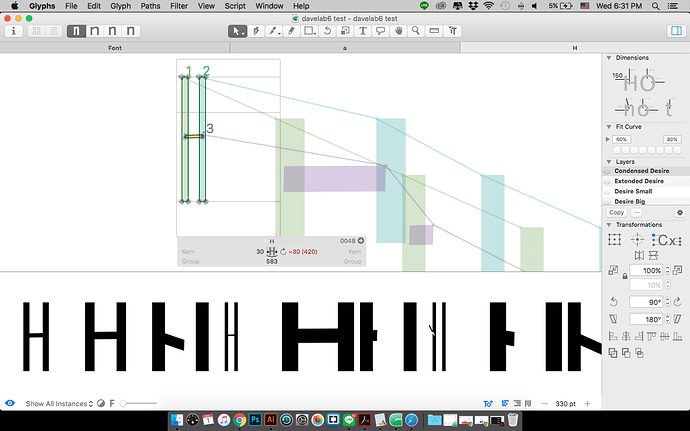I have been trying to make a variable font directly from glyphs and testing on axis-praxis. Things work fine when there are two axes (weight and width) and I have using the Custom field (under Proportions) to make a third axis. What I would like to know how do you continue to add more masters and axes?
How would the Glyphs file of a typeface like Amstelvar be organised?
Three axes is the maximum in Glyphs.
I am trying to set up a 3 axis variable font, but failed ![]()
Please tell me what I did that was stupid ![]()
davelab6testGX.ttf (3.2 KB)
davelab6-interpolation-test.zip (5.1 KB)
You don’t have three axis. Remove the Weight and set it up that the second axis is the Desire axis. Ignore that the second axis is abled Width in the UI. I’m almost finished with an much improved UI.
That didn’t work for me; the result is that nothing moves on either axis in FontView and Axis-Praxis, and the named instances dont show any differences either, although the instances DO work in glyphsapp:
davelab6-interpolation-test2.zip (5.0 KB)
And the design space needs to be a square. The Desire masters need to share some coordinates in the Weight and Width axes.
Have a look at this file. I needed to add another master to make it work. And add a Variation Font Origin parameter
davelab6-interpolation-GS.zip (6.8 KB)
A tutorial teaching how to generate variable fonts with Glyphs is needed. At least a very simple one.
The tutorial is in the works. And I just improved the UI of the masters settings a lot that will remove more of the confusion.
The version with the improved UI is online.
Hey there,
is the tutorial online? Can´t find it in the tutorialsection.
cheers,
Philip
If you need it for a project, I can send you the link, but there are still some mistakes in it. DM me if you like.
Hey @mekkablue ,
i´m new to this Forum and I can´t find a way to DM you on your profile. The button is likely to be right in front of my face, but I can’t find it ![]() .
.
Yes, I need the tutorial for a project, i´ll tell you if we can DM :D.
Thanks and cheers,
Philip
I am having trouble exporting my font as a GX-Variable. I am getting the following error message when exporting:
“There was a problem writing the file : *** -[__NSArrayM objectAtIndexedSubscript:]: index 24 beyond bounds [0 … 23]”
I am not sure what settings I am suppose to apply as my axis, I only need 1 weight axes to determine between Thin and Bold.
Are you able to provide a tutorial on custom parameters or look into the font file?
That should be fixed in the latest cutting edge version. Please activate it in Preferences > Update.
If you already have it, could you send me the file?
Hi Georg,
Not sure the best way to send you the file — do you have an email address I can share this to?
W
@mekkablue is there any rough version for the variable font tutorial already?
I DM’ed you. There are still a few mistakes in it.
hey @mekkablue could you please send me also the link to the variable fonts tutorial. would be grateful
hello @mekkablue , would you please send the tut to me, too. I would love to read it.
It’s online already.