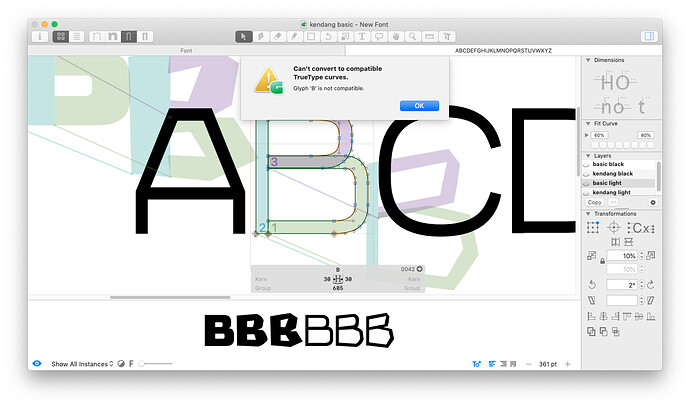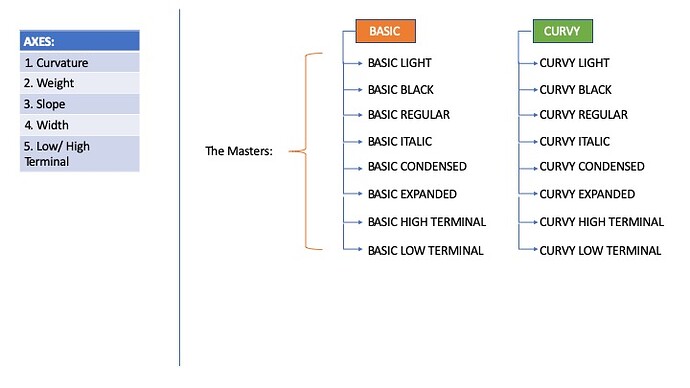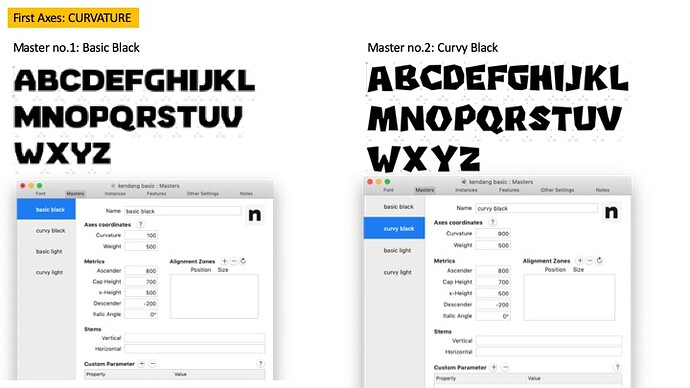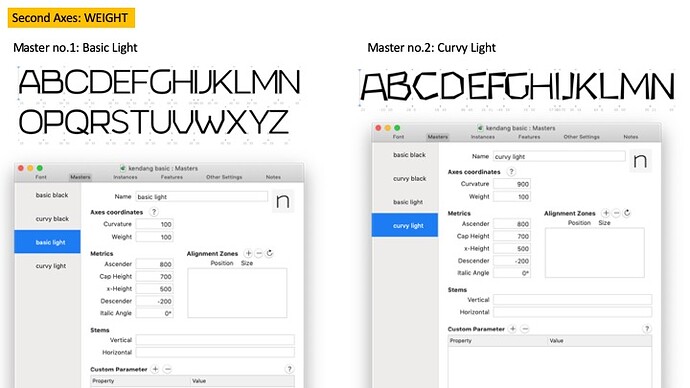Hi! This is my first attempt in creating variable font. So I’m really sorry if my question is too basic.
I am going to export my font to the GX variable font file, but it says that my “B” glyph is not compatible. I already checked it by seeing the master compability view and that’s look ok, and the instances also looks well. So I am confused which part of my glyphs that is not compatible.
You need to add instances that are interpolating between the bold and light masters. Or add a “Enforce Compatibility Check” custom parameter in Font Info.
Hi! Thank you for your answer!
I see… Now I added an instance between the light and bold master, but then I realise that the shape is not interpolating well. I think whether the shape of my letters are too complicated or I have a wrong approach in creating the master for the beginning.
If it’s ok, can I explain the concept of my v-fonts then please anyone tell me whether it is right or not?
Basically, I want to create a variable font that transform from a basic shape into a rectangular curvy shape.
I am planning to make 5 axes for my variable font. (described in the picture).
I only finished 4 master so far.
My biggest confusion is how to decide the right axes coordinate for each master (especially for the custom parameter)
Also how to configure the interpolating shape outside the master, I mean the one that determined by the ‘in between master’ instances. Because, what i have in my work is surprisingly not working ![]() (shown in 4th pict).
(shown in 4th pict).

Please read the tutorials about multiple masters, especially about keeping the masters compatible. You must make sure that the right shapes are interpolating with each other. Something can be technically compatible but still not right.