Convert Anchor Point tool allows to refine nodes extremely quickly. It’s one of the most useful tools in Illustrator and Photoshop.
Example:
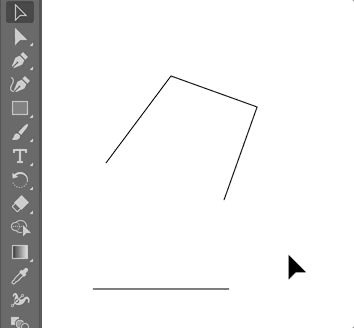
You can quickly lay down nodes and refine later using this tool.
Example:
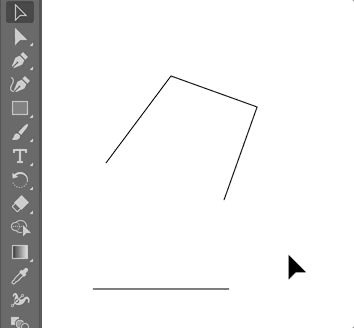
You can quickly lay down nodes and refine later using this tool.
Why? It produces wrong (I know, not really wrong but half dead) curves.
Have you tried Option+Shift clicking a line segment with the select tool?
it’s faster to quickly sketch stuff and refine later
it’s mostly a way to adapt to how someone coming from a background in Illustrator and Photoshop could more quickly get the hang of Glyphs.
another example of how this tool works:
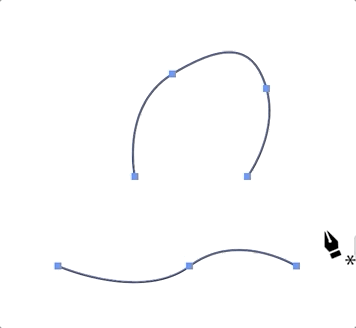
with the tool active, it’s less clicks to convert a curve back
finally, in Glyphs, when you convert a line segment into a curve, it doesn’t follow the user’s direction:
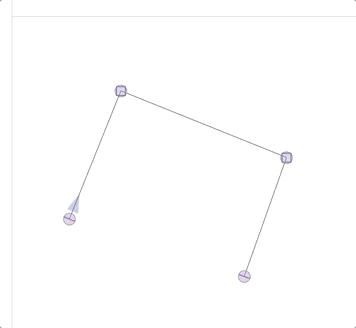
I pull down but it always creates the curves up.
The problem is that you need better control over your handles in font technology. These tools may be good enough for illustration, but can cause more problems in fonts.
And you end up spending more time cleaning the outlines.
For converting curve segments back to line segments, you can click with the eraser on handles. Or for a whole outline, you can option-drag a rectangle selection around the whole path (selects all on-curves), invert selection (Cmd-opt-shift-I, selects all off-curves), then press delete.
There’s also Daniel’s selection palette which gives you shortcuts for selecting by type.
You shift-option-clicked on a segment. That produces orthogonal BCPs.
What you want is achieved by option-clicking the segment (adds handles) and then drag the segment or the BCPs.