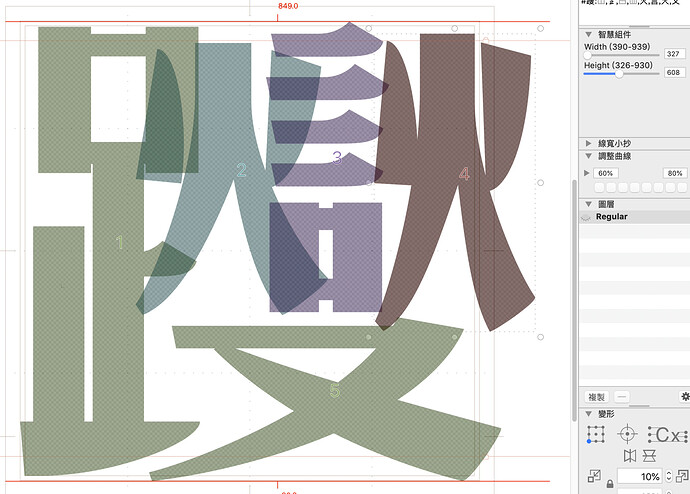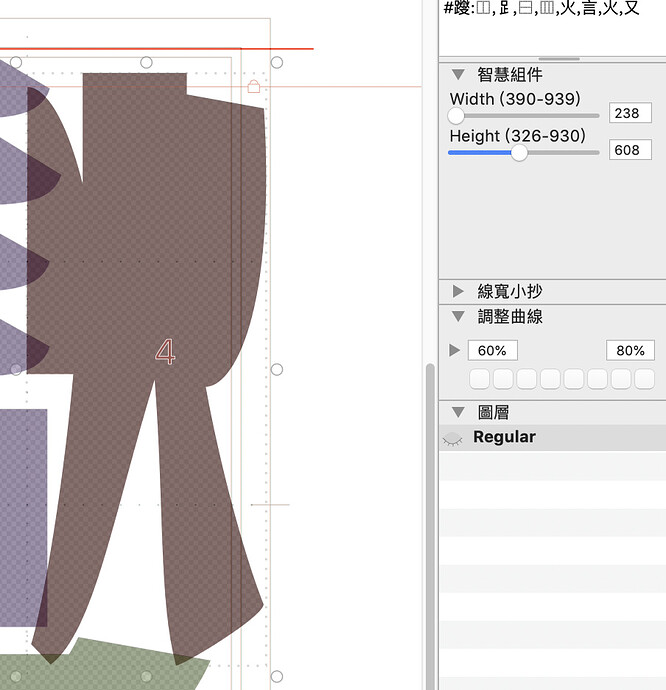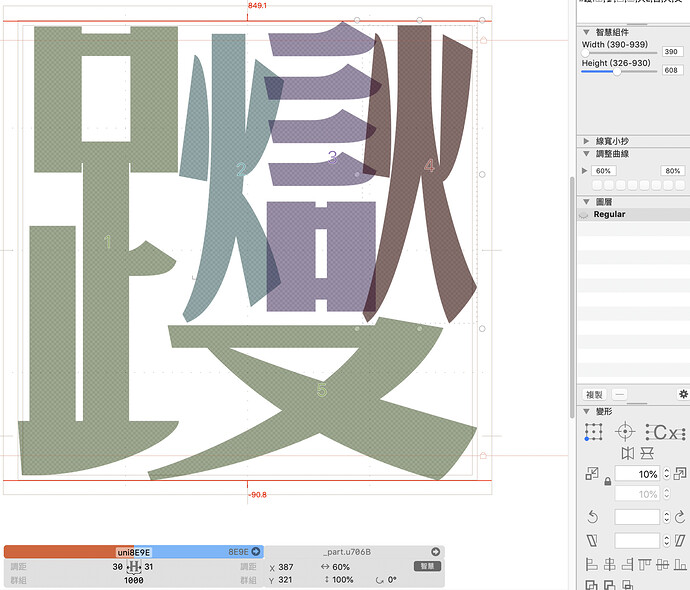Some Chinese characters is too complex.
It’s not make sense to design smart component to adapt to all the complex characters.
Since the axis is linear (no braces layers supported) in smart components,
If I consider the smallest situation to design smart components, it will make the middle interpolation result too thin.
However, if I want to keep the stroke thick reasonable in most cases,
they will be a mess in small value.
I found that “scales” is also available in smart components.
It’s a very good way to keep component readable in complex characters.
However, mouse scaling is map to Width / Height axes,
the only way to adjust ‘scale’ value is to input numbers manually.
I hope I can also adjust the scale of smart components by mouse with some key pressing, e.g. cmd + mouse sizing.