I think the next- and previous-tab shortcuts should “loop” around: If I’m on the first tab and hit Cmd-Shift-[, the window would change to the last tab, and if on the last, Cmd-Shift-] would move to the first. This is the way tabs work in Safari.
fixed it.
Another idea from Safari (and other browsers): How about if you select some glyphs from the font window and then if holding Cmd while hitting the new tab button, the new tab opens in the background (so the font window tab remains foremost)?
It crashes now again, (771)
Also a + to open a new tab without having to go back to the main window would be useful:
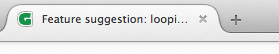
Command-T will open a new tab from any other tab. You can also select glyphs in the current tab that you want in the new one.
why do you need to go the font view?
775, now I can’t go to the last tab from the Font Tab by going left CMD+SHIFT+[
I thought the text tabs had to be opened by double clicking a glyph or set of glyphs in the main tab. Cmd-T seems to do the trick. I’d prefer to have an empty tab though, not sure why I’d need to open a new tab with the same glyph I’m already editing.
Selected glyphs at the time of creation of the new tab appear there, which is universal, and I’m glad it works that way. If you want to open a new blank tab, its a lot more confusing for me (do I want selected glyphs in the new tab or not, and does Glyphs need two different menu items for such a minor detail?). I can write a script that opens a blank tab though, to which you can assign a shortcut (such as option+command+T). How about that?
Thanks, Toshi, but I think I’ll be alright with just cmd-T for now. 
As a quick hack, you can go to the end of the line in Text mode and then press Command-T. That will open an empty tab.
CMD+SHIFT+[
This does works for me but actually I have to press the following combinations:
# OPTION+5 is equal to "[" on my keyboard layout
# OPTION is also called ALT
CMD+SHIFT+OPTION+5
CMD+SHIFT+OPTION+6
I’ve just never seen this way of navigating through tabs before and for me it feels a little odd. So what do you think about a more common way e.g. how it works in decent browsers (Chrome/Firefox)?
CMD+OPTION+LEFT_ARROW
CMD+OPTION+RIGHT_ARROW
Or even the Safari version would work ![]()
CMD+SHIFT+LEFT_ARROW
CMD+SHIFT+RIGHT_ARROW
Your suggestions are occupied by the kerning shortcuts.