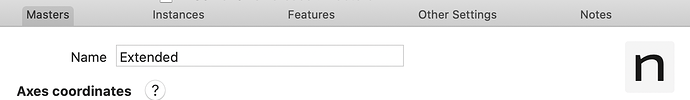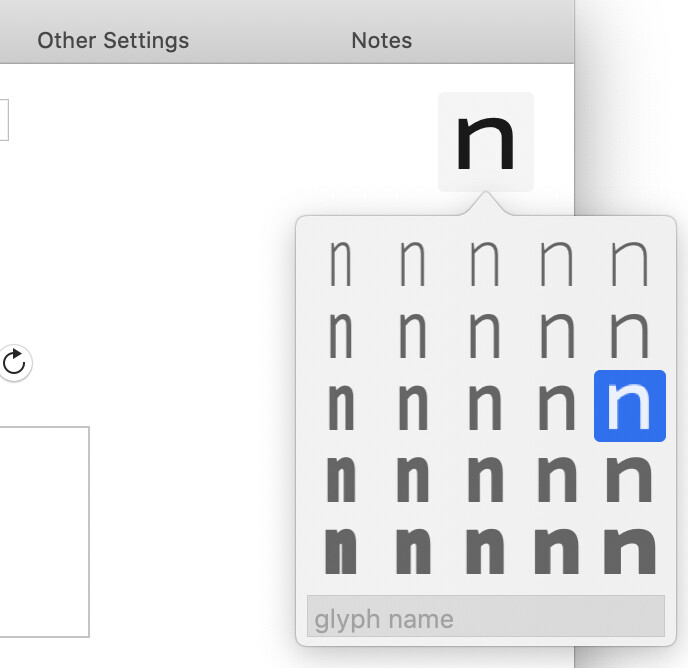Glyphs 2 and 3 both assign the wrong icons to the masters shown in edit view. It’s hard to tell which weight a master is. It would be helpful if users could assign weights themselves. Also, being able to assign colors to icons would make it a lot easier to remember which icons go with groups of masters in fonts with lots of masters. For example, a user could make condensed masters blue, regular masters green, and wide masters yellow.
It is at least possible to change the master icon (click on it in the File > Font Info > Masters tab), both in the icon weight and the glyph name referenced, in both Glyphs 2 and 3. This is also mentioned in Multiple Masters, Part 1: Setting Up Masters tutorial.
The color option feature suggestion is interesting to consider.
Thanks, Jeff. I only see the icon option in Glyphs 3. I guess it’s time for me to make the switch!