"File-save " does not work when you save and exit, and “undo” will make app crash as before though it’s said “solved” in update log.
version 3326-3327
Can you explain exactly what you are doing?
i’m saving file by clicking “save” under menu file. But, when i close the app, a pop up message reminding me to save it first. So, it means the save function (or short cut) does not work.
Works fine here. Have you made sure that (1) you haven’t changed anything in the file after saving it, and (2) you don’t have any other files with unsaved changes open?
Does it always happen with that file? Can you hold down the Option and shift when you start the app to disable plugins (and see if it still happens)?
I’m sure. No change any more, and no other file open.
Yes. Always happen with this file. But, for other files tested just now, no problem.
And, if i save twice for this file, it work save correctly and no reminding.
All tests were made after disabling plugins.
Anyway, this is a minor problem for me, maybe something wrong with this file only.
Thank you all.
If you can reproduce it with this file? Could you send it to me?
sorry, i can not send the file. Thanks.
After checking “use version”, the problem is gone, though i don’t know why.
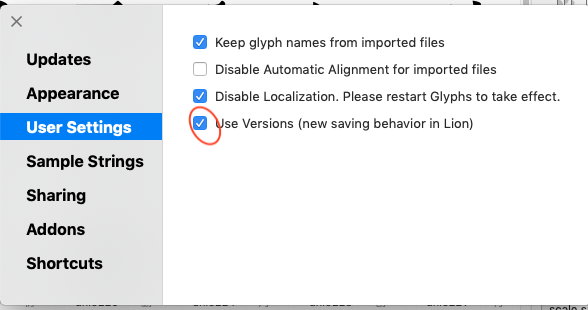
Some time later,
I unchecked this option, the save function go back to normal and no pop message even if you save it several times, Wired. ![]()
The problem is not that the file was not saved (it was), just that the saving did change the file that marked it as edited (e.g. by running the auto alignment). It would be useful to have a loot at the file to fix it. Could you run the “Disguiser” filter and remove all confidential font info entries?
test.glyphspackage.zip (2.5 MB)
Thanks.
have you solved it? I did not see any message in new update log 3337
Can you explain how to trigger the problem with the file you sent?
what i do, is just saving the file more than once. Nothing else.
For me, nothing special happens? Can you make a small screencast that shows what you see?

I thought that I had fixed this. What version of macOS do you have and where do you save the file to.
I have experienced the same issue when I save them to my Dropbox folder
Mojave 10.14.6
i save the file under “personal” folder under “mac”, where “Downloads” is located.